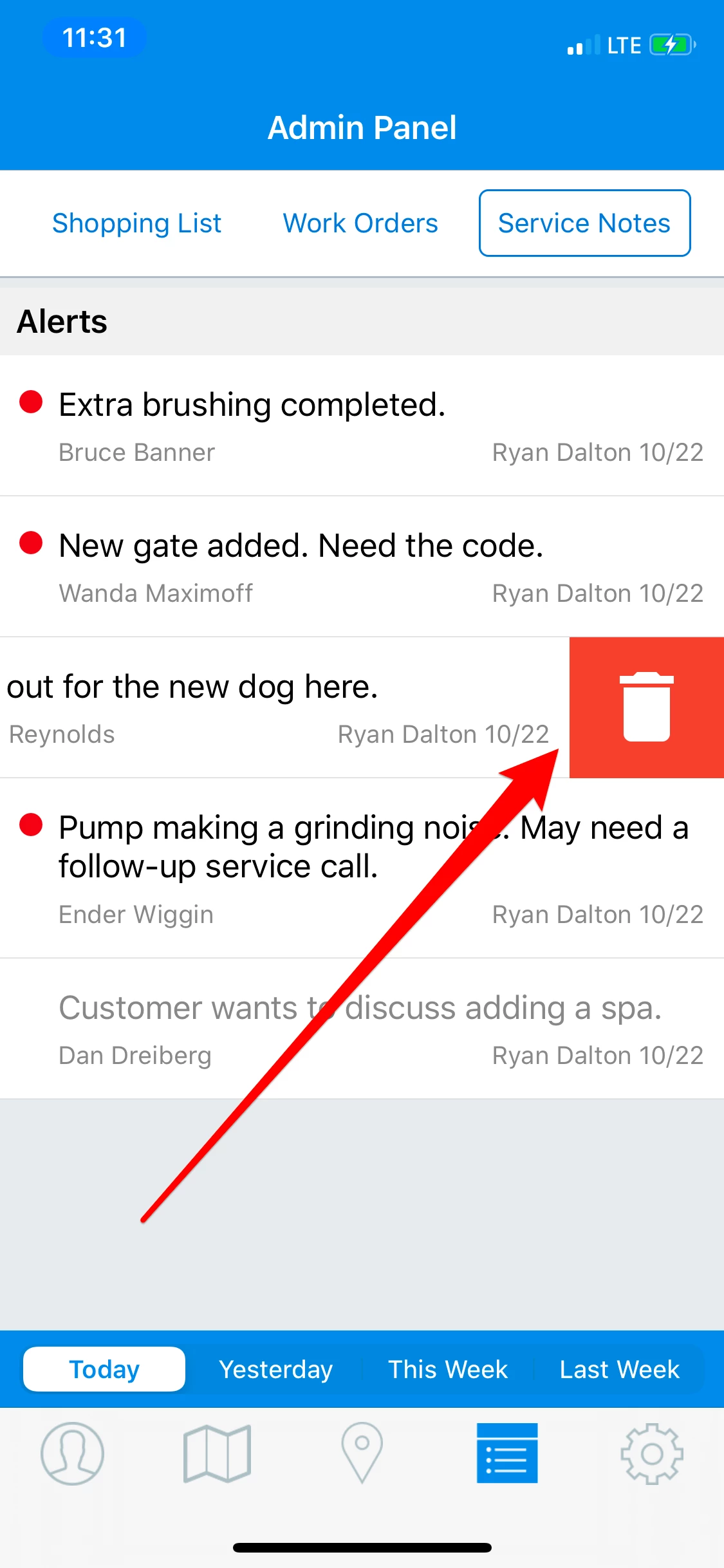Watch the video or scroll down for step-by-step instructions.
Step-by-step instructions
- To manage Service Notes from the app, tap Admin Panel > Service Notes. Here, you can view notes sent today, yesterday, or last week. To mark a note as 'Handled', swipe right.
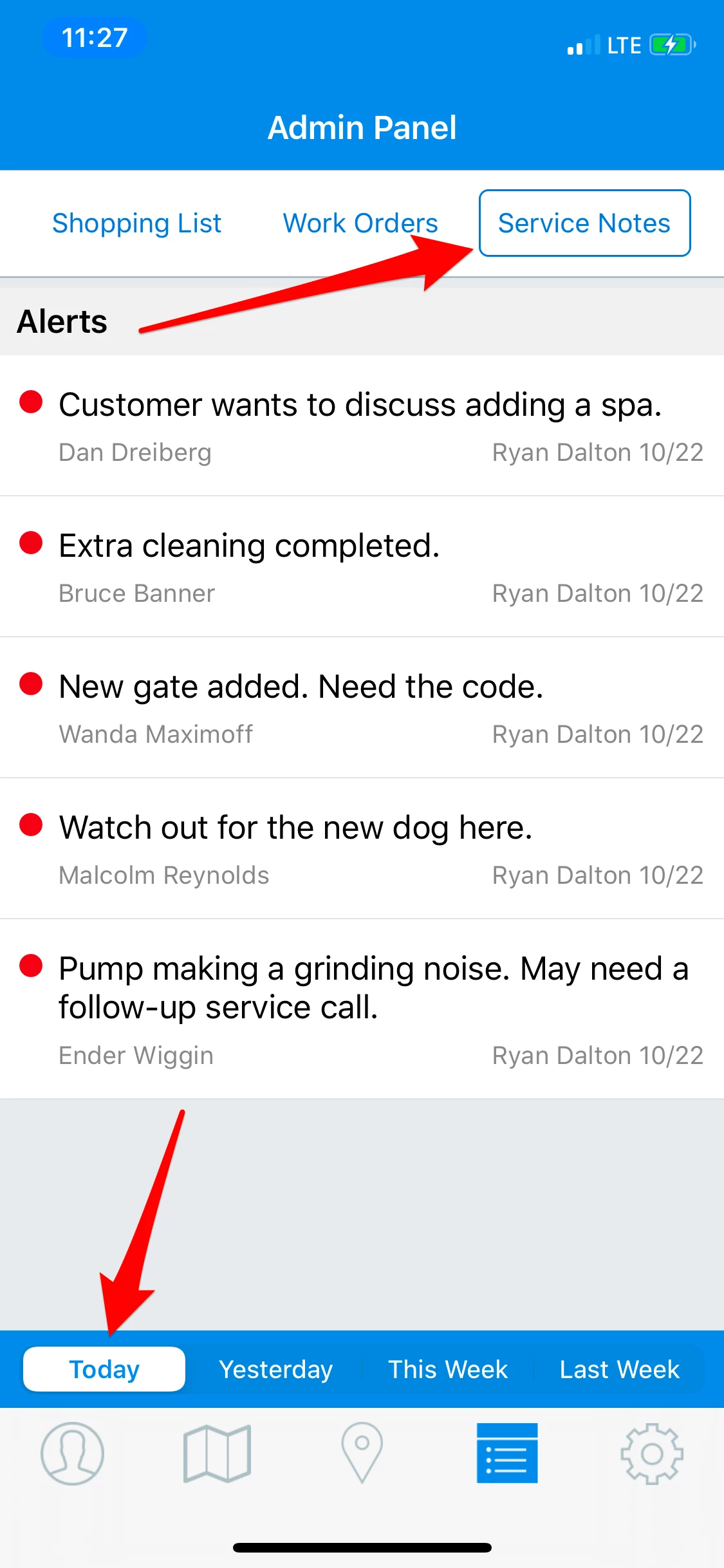

- To edit the service note, tap on it, then edit the message in the box. Afterward, tap Save.

- Swipe left on a service note and tap the trash can icon that appears to delete it.