Conversations and sharing between members is what makes The Pool Deck a vibrant community!
So get in there and share industry news and expertise, ask for help, learn from others' experiences, and start conversations that spark new ideas. Writing posts that are clear about what you need to solve or what you want to hear other members' opinions on is the key to creating a vibrant community for all of us!
👉 Click “Create a post” in the upper right-hand corner to ask questions, start conversations, or share articles with other members in the web app, or click the pencil icon in the lower right-hand corner if you’ve created a mobile app shortcut.
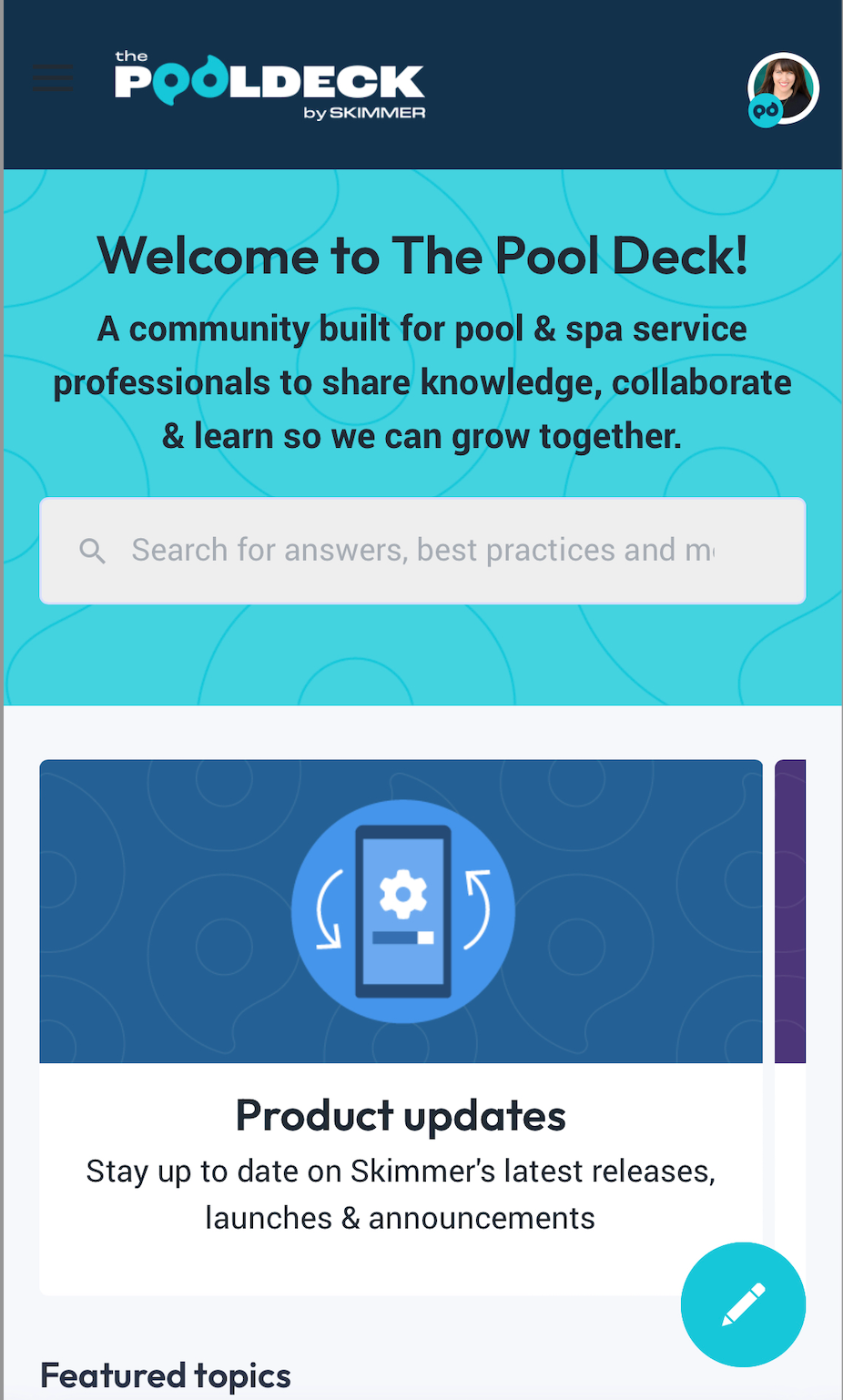
👉 Select “Question” if you have a specific problem you need help solving and then wait for members to submit their answers. Select “Conversation” to start a discussion or share an article.
👉 Create a title summarizing your post to help other members understand what you want to solve or discuss. When you start to fill in the title, the community will automatically provide a search result on related topics to let you know if your question has already been asked or if there's a similar conversation you can add to.
👉 Add content to provide details and background so members know exactly what you're looking for and can quickly contribute with their answers, comments, or ideas.
👉 The toolbar allows you to customize text, add bullets, emojis, and more. Additionally, you can attach files, links, and images and embed media. The more details you can provide, the more helpful it will be for other members to share their expertise and opinions.
🚨 Reminder - don't share private or confidential information on your public posts.
👉 Select the best forum for your post to appear to keep our community organized.
👉 Add tags to increase the visibility of your post for members.
👉 Once you click “Publish,” your post is live, and you will be notified by email when other members respond.
👉 To make edits or add more information, go to the post you want to change, hover over the three dots at the bottom right corner, and click "Edit." If you can't edit, flag the post for the community team or email community@getskimmer.com, and we'll be happy to help you make your updates.
💡The Pool Deck Community Tip - Click the ⭐ to subscribe to other members’ questions or posts to get notified when there are new replies, and be sure to 👍 their content to let them know it was helpful!

💡The Pool Deck Community Tip - When you get an answer that solves your problem, you can mark it as the “best answer” to help other members find it quickly and let your peers know they helped you! The Skimmer Support Hero team will also mark a “best answer” to ensure it rises to the top!


