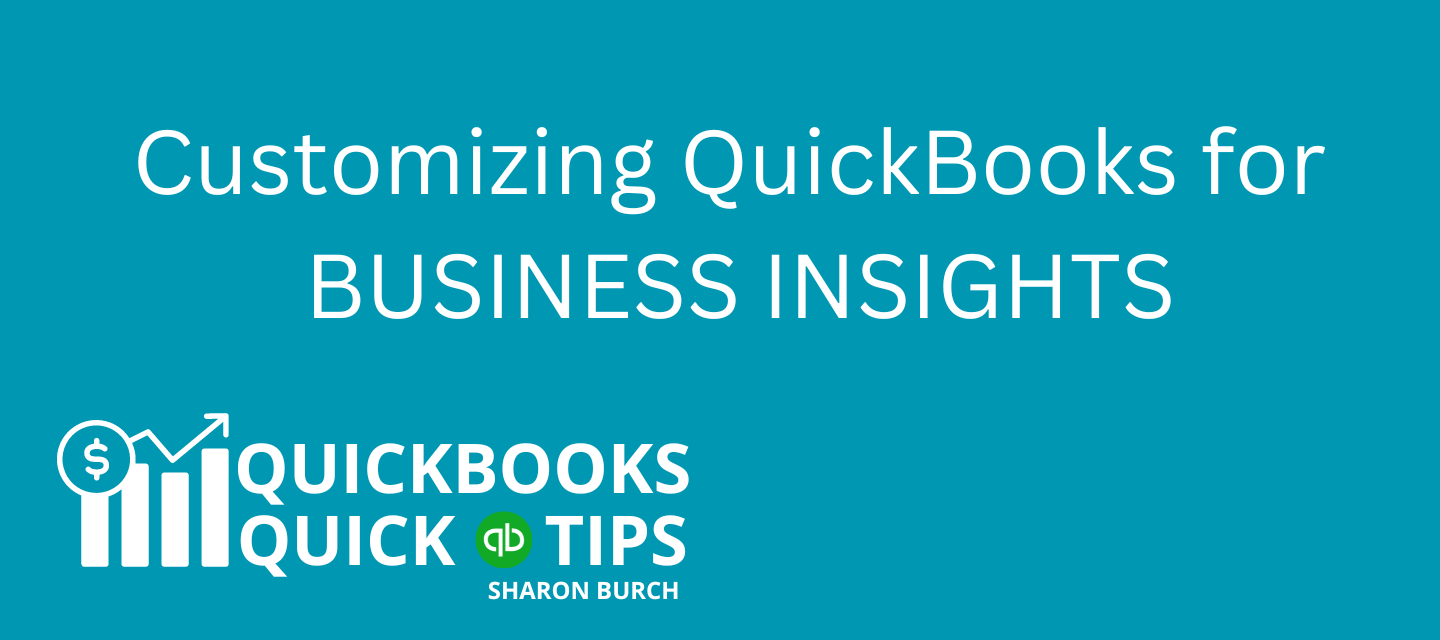The key is customizing your Chart of Accounts and Product Income and Expense accounts to align with your business and the reports you want to see.
In order to generate reports in QuickBooks that show you the information you want to see, customize your chart of accounts tailored to your pool service business.
For example, if you clean pools and charge labor plus chemical, I would suggest creating the following income accounts:
- Sales of Pool Cleaning Labor Income
- Sales of Chemical Income
In addition, I’d recommend creating a custom cost of goods sold account:
- Cost of Chemical Sold
For each chemical product you create, designate the income and expense account in QuickBooks accordingly:
Examples:
- Non-Inventory Product: Granular Shock
- Income Account: Sales of Chemical Income
- Expense Account: Cost of Chemical Sold
If you charge customers for repair labor separately from the parts needed, I would suggest creating the following accounts:
- Sales of Repair Labor Income
- Sales of Parts Income
In addition, I’d recommend creating a custom cost of goods sold account:
- Cost of Parts Sold
For each repair product you create, designate the income and expense account in QuickBooks accordingly:
Examples:
- Non-Inventory Product: Gasket
- Income Account: Sales of Parts Income
- Expense Account: Cost of Parts Sold
This is just a couple of examples, because it varies based on the products and services you offer, how you choose to charge customers, and the reports that you want to see.
Quickbooks becomes valuable when you customize your Chart of Accounts and products and services so that you can generate detailed reports for informed decision-making and know how your business is doing all year long--not just at tax time.
If you’d like to learn more, message me. I’d be happy to help you out.