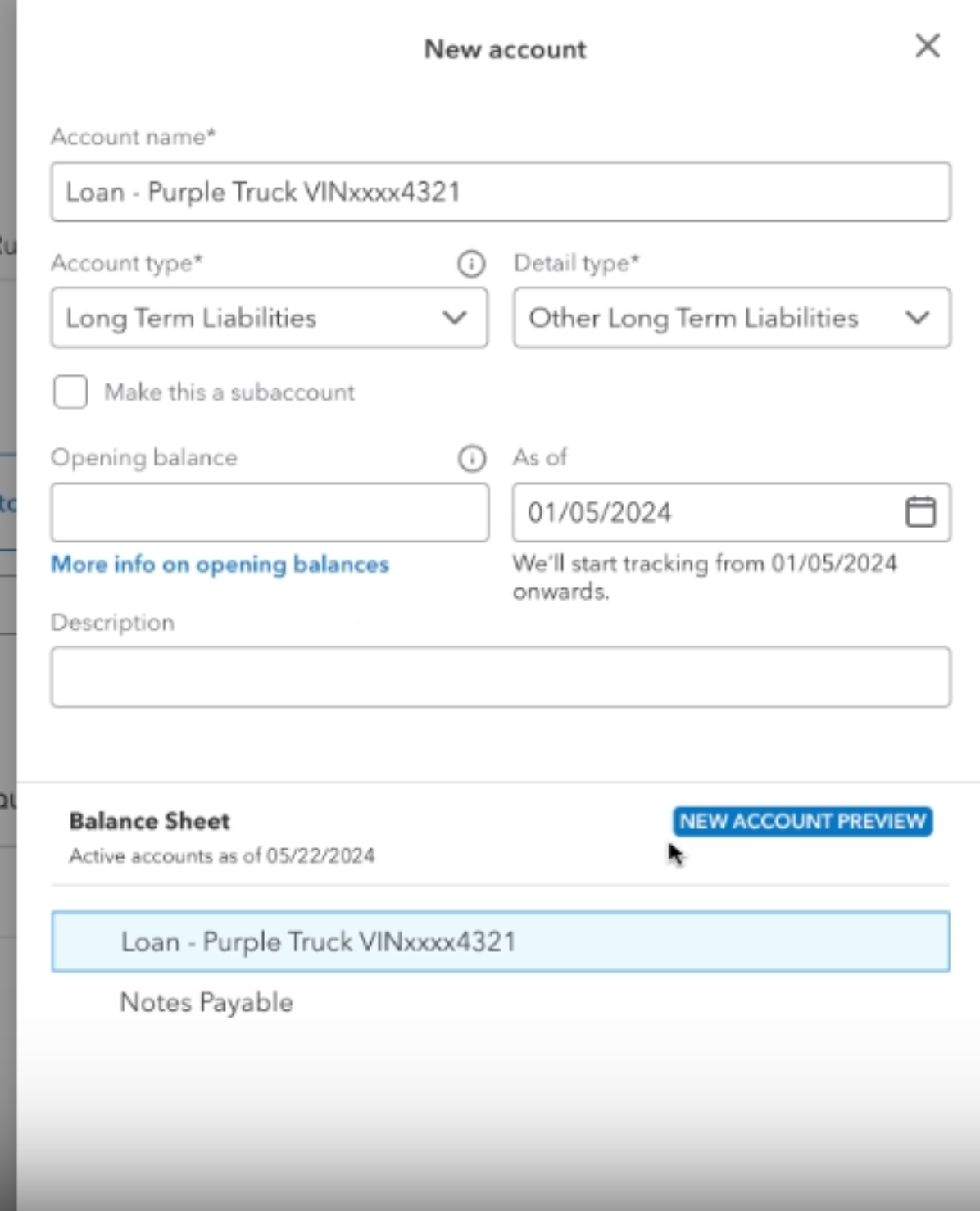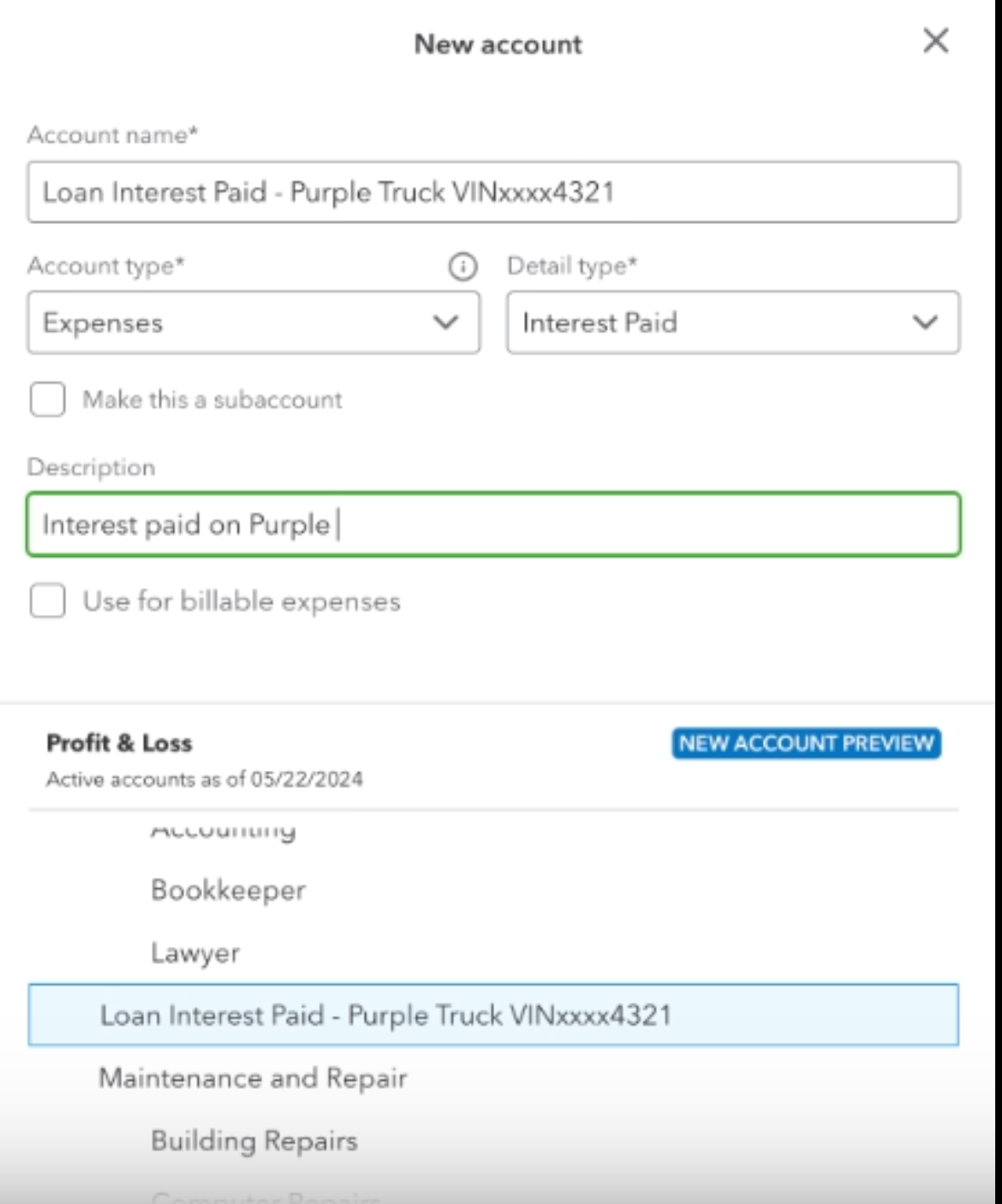Greetings!
I specialize in setting up QuickBooks for pool service business owners and bookkeepers to track financial transactions and provide the reports needed to make informed business decisions. In The Pool Deck, I’ll share information to help you learn new tips and tricks for running your business more efficiently with your software.
I am going to start my first post with one of the most frequently asked questions I get from clients - “If I’m using Skimmer, do I even need QuickBooks?” The answer is YES! This question is typically asked due to frustration with using QuickBooks. They gave up trying to use it or ended up spending more money than expected to have someone else clean it up. If this sounds familiar, here are a few reasons why it’s worth taking another look.
So, why do you need QuickBooks?
The answer is simple. It’s the easiest way to know the true financial health of your business. Yes, you can still send invoices from Skimmer (and should) and see the cost of your chemicals and repair parts, but that is only one part of your business. You need a way to track the following to see the full picture:
- Pool Cleaning Service profit and loss
- Pool Repair Service profit and loss
- Bills and bill payments to suppliers of chemicals and parts used in servicing pools
- Credit card business expenses and payments
- Reconciled bank accounts and credit card accounts
- Current value of fixed assets, such as, pool service trucks, office space, etc.
- Depreciation
- Loans and loan payments (principal and interest)
- Owner distributions and contributions
- Any other customized report that is specific to your business
Do you plan to die with your business?
I don’t mean to sound morbid, but most likely, you started or purchased your business with the intention of being profitable and selling it in the future. Having gone through the business purchasing and selling process a few times, I can tell you that when a business is listed with a broker, the only information that a potential buyer can see is your balance sheet and your profit and loss financial reports. If you have not been keeping your QuickBooks updated throughout time, you will have a costly mess to clean up in order to list your business. Why not set up your QuickBooks with reports a potential buyer would want to see now and keep it updated throughout the year?
Here’s an example of a few of the reports a potential buyer wants to see:
- Comparison of pool cleaning service vs pool repair service profit and loss
- Chemical sales and cost of chemicals sold
- Owner “add backs” - any expenses that an owner ran through the business that were not needed for the business
- Balance Sheet
- Profit and Loss
Bonus, they are the exact reports YOU need to make informed business decisions today.
Is it possible to set up your QuickBooks to do all of the above without spending endless hours of updates? Yes! Depending on the size of your business, the answer will vary, but you can definitely streamline the process of updating transactions with automation to save time and avoid the need for a full-time bookkeeper.
I hope this was helpful to get us started on the topic, and I look forward to connecting with our community!
Let me know below what topics you’d like me to cover in my upcoming posts👇