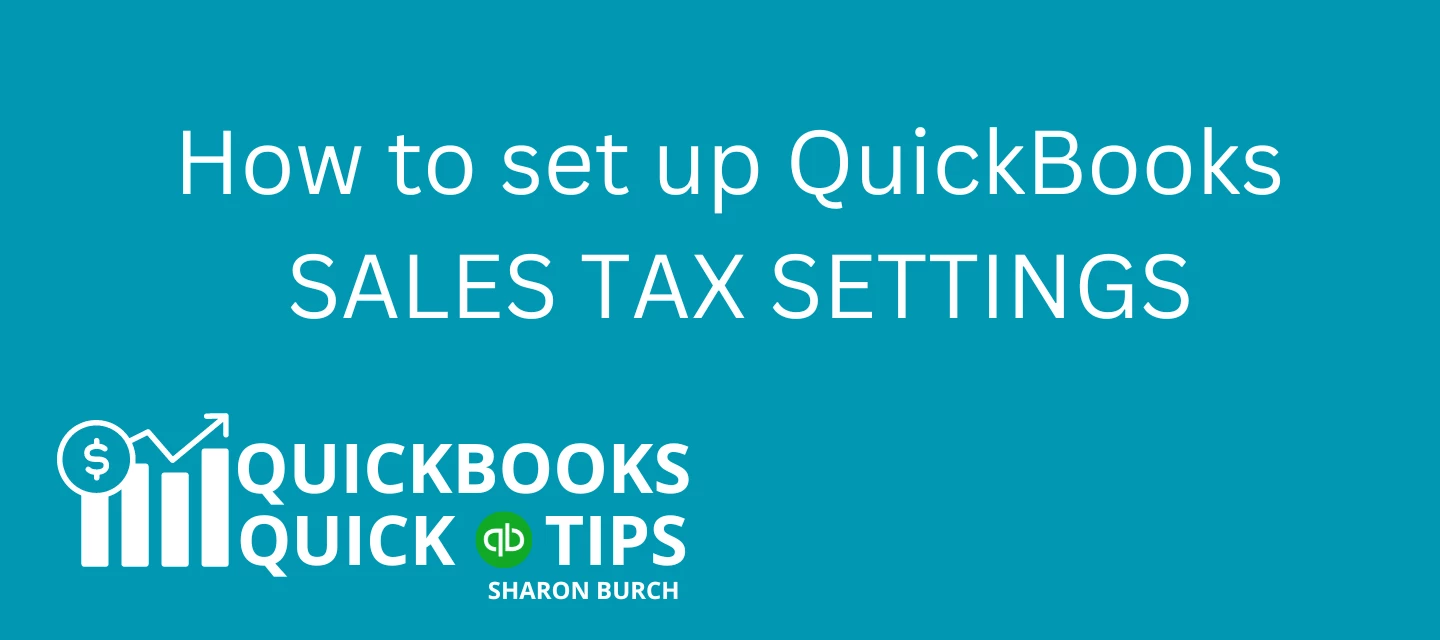In case you’re struggling with QuickBooks changing the sales tax rate on invoices, this post may help resolve the issue.
Without actually seeing your QuickBooks account, I'm guessing what I think may be the issue.
My guess is that you may have each customer's tax rate in QuickBooks set to "based on location," therefore, QuickBooks is "correcting" your invoices with the tax rate based on the physical address of the customer and not using the custom sales tax rate you created and assigned in Skimmer.
In order to stop the autocorrection, try the following steps:
- Set up custom Sales Tax rates that are identical to what you set up in Skimmer.
- Edit each customer's sales tax rate in QuickBooks to the tax rate that you assigned to the customer in Skimmer.
Here’s a video to show you how to make the changes. I demonstrate how to use three tax rates, but if choosing to only use one or two, you would only create the custom sales tax rates needed and manually apply it to each customer as shown in the video.
Hope that helps. Again, I’m guessing without actually looking at your QuickBooks or Skimmer account.
If these steps do not resolve the issue, don’t hesitate to reach out.
**Please note that the standard rule for charging sales tax is based on where the service is provided, but it may be different where you provide service. Check with your accountant or your state department of revenue’s office. Here’s another resource that I find helpful if you’re still trying to figure it out: Sales Tax Institute