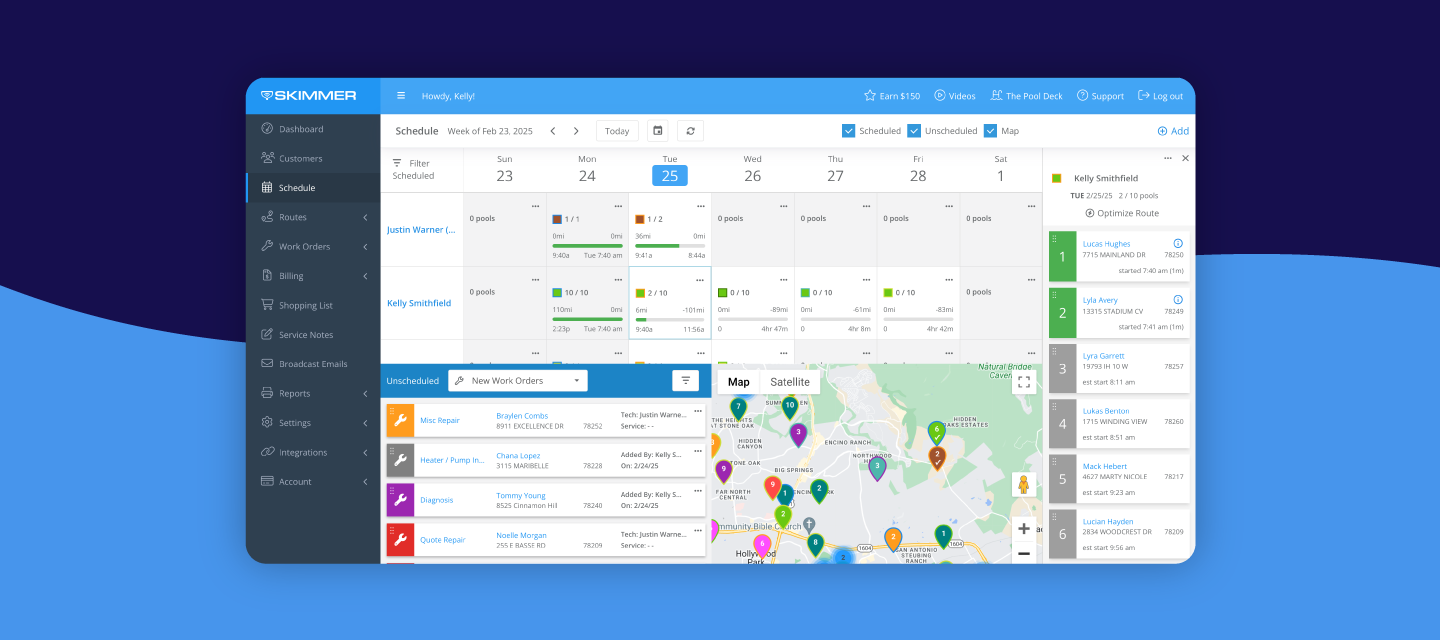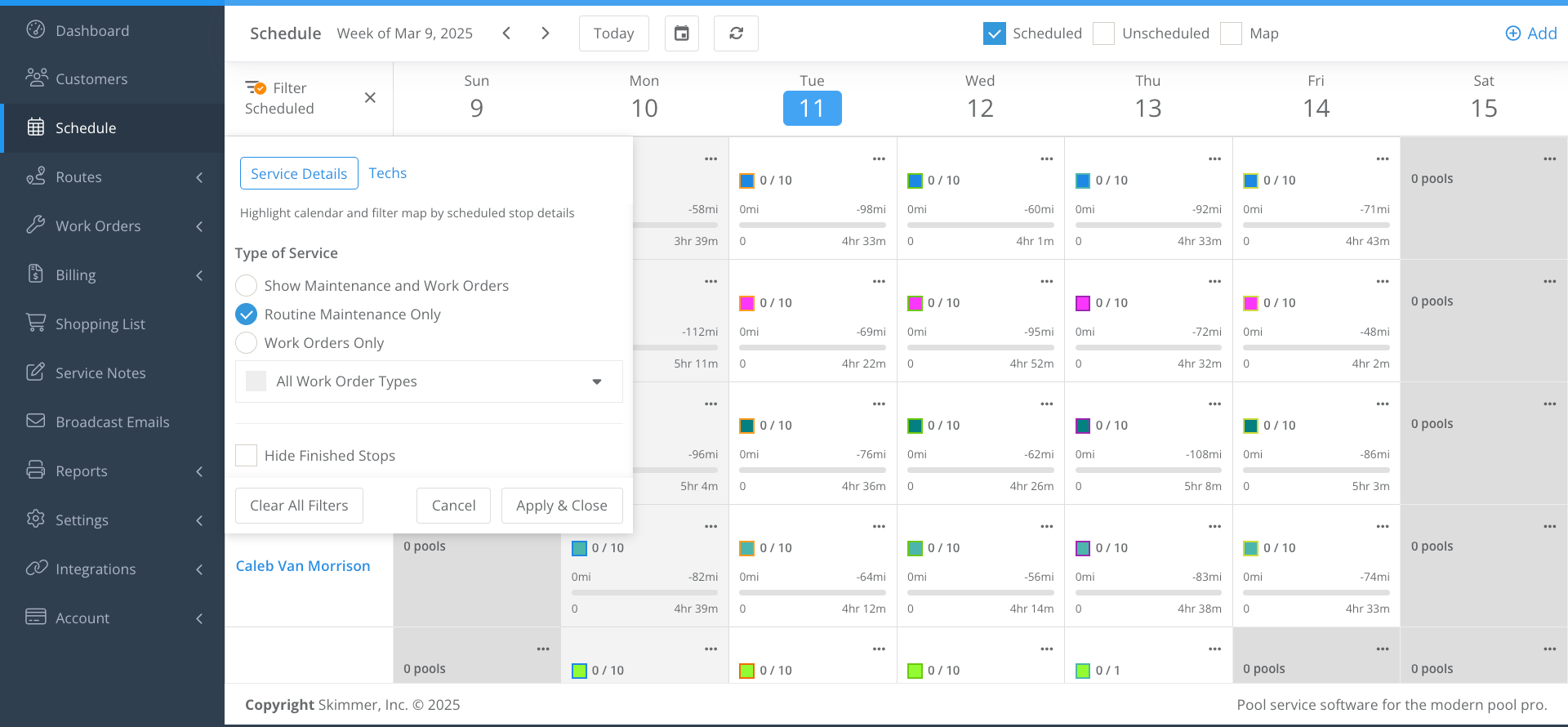Running a pool service business is no easy task. Between managing crew schedules, handling customer cancellations, and optimizing routes, scheduling can become overwhelming especially as your business grows.
Many of you have told us that you need:
- A calendar view to see your team’s work over a week
- A map view to schedule efficiently and group nearby jobs
- An easy way to create and adjust schedules without jumping between screens.
We heard you loud and clear, that’s why we’re excited to introduce the schedule, a new feature in Skimmer designed to give you complete control over your weekly operations*.
NOTE*: The schedule is included in the Scaling Up and Owning The Market tiers
Watch this video to see the schedule in action 🎥
With the schedule, you can:
✅ View and adjust scheduled weekly assignments across all techs on the calendar with a drag-and-drop interface
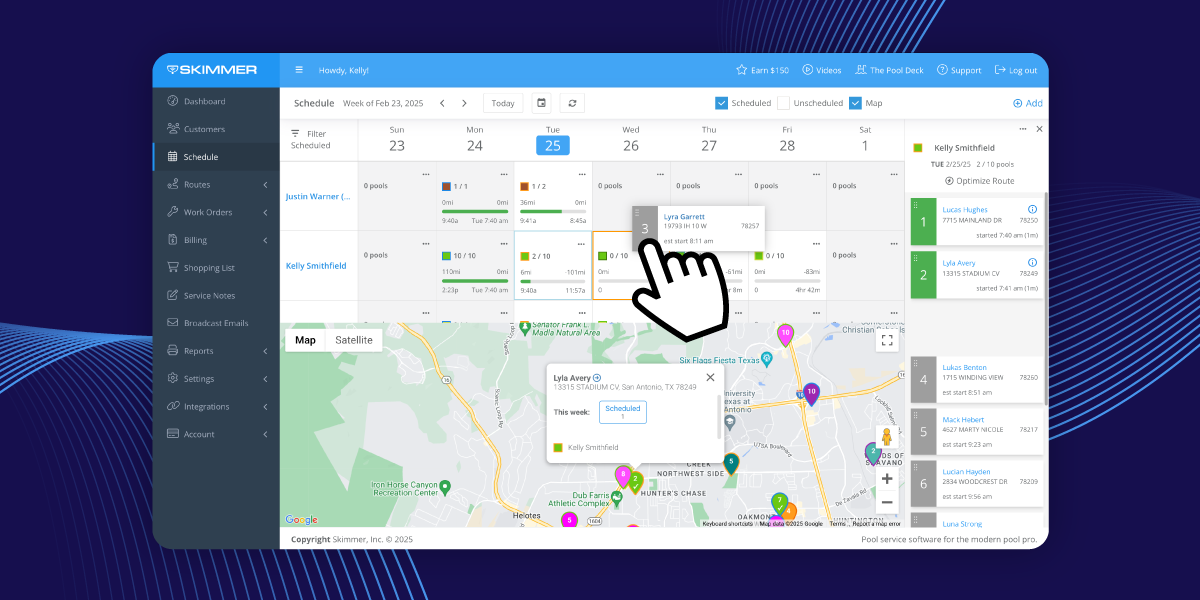
✅ Easily schedule upcoming routine maintenance or work orders from the unscheduled bin
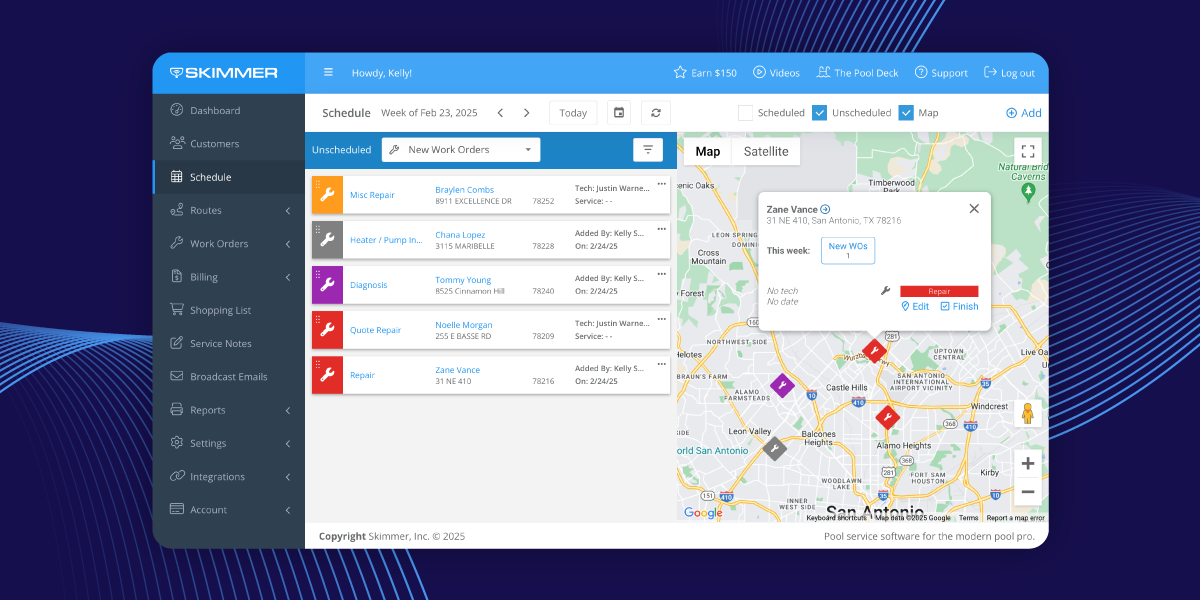
✅ See scheduled and unscheduled work at a glance on a single interactive map
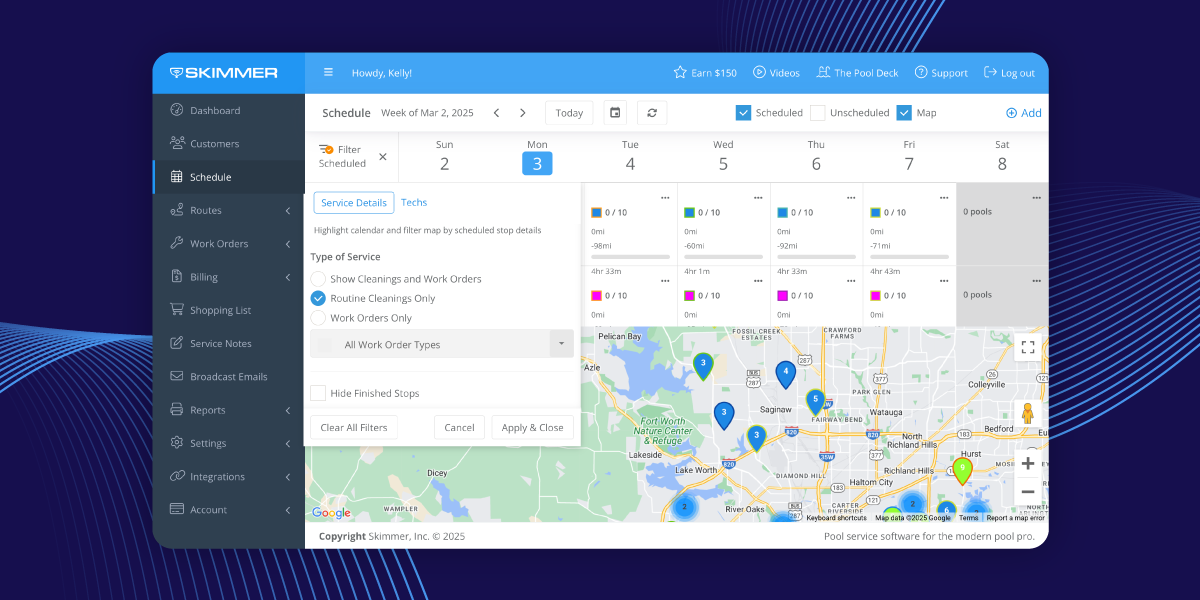
Getting started
- Check out this guide that covers an overview of the schedule feature, including how to utilize the calendar, schedule unassigned activities, and make the most of the map for better planning.
ACCESS GUIDE
Get ready to take control of your team’s schedule like never before! Jump in, explore the new feature, and start optimizing your routes today. We can’t wait to hear what you think! 🚀🎉