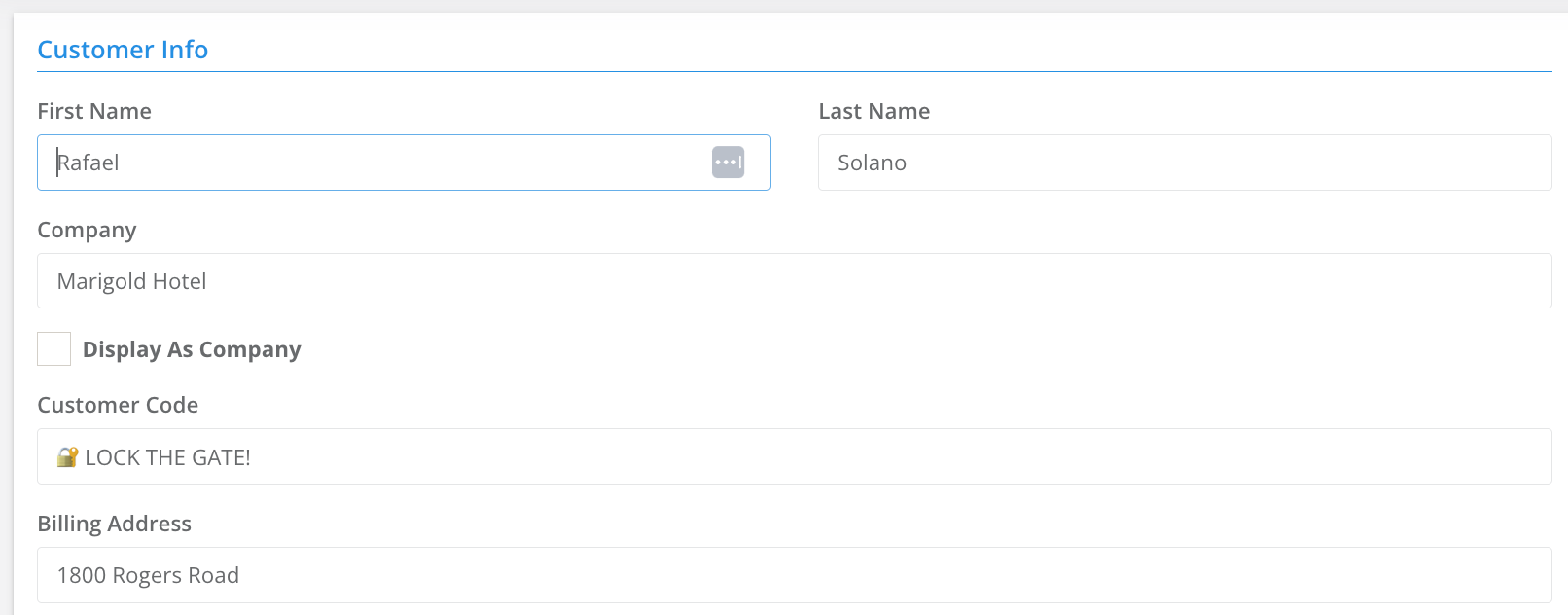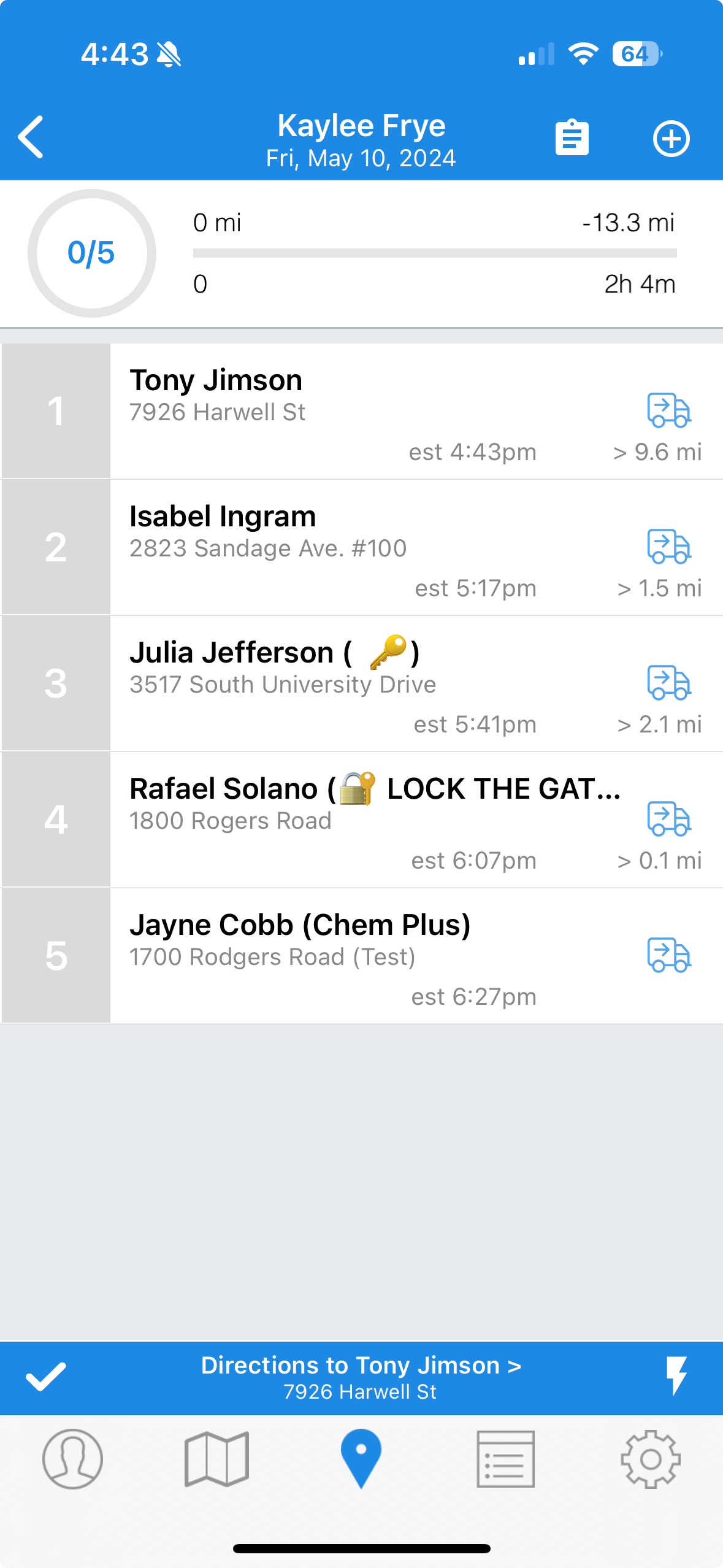I like to think of Skimmer as a digital filing cabinet designed to streamline your customer data management. The Tags feature is the key to creating various customer groups based on specific criteria, enabling you to quickly locate these groups and take action, streamlining your business operations.
Watch this short video to discover more about the different ways and benefits of using Skimmer Tags.
I'm curious to hear if you have other ways of using Skimmer Tags and how they've improved your operational efficiency so we can share best practices with all of our members. Please share your experiences in the comments👇