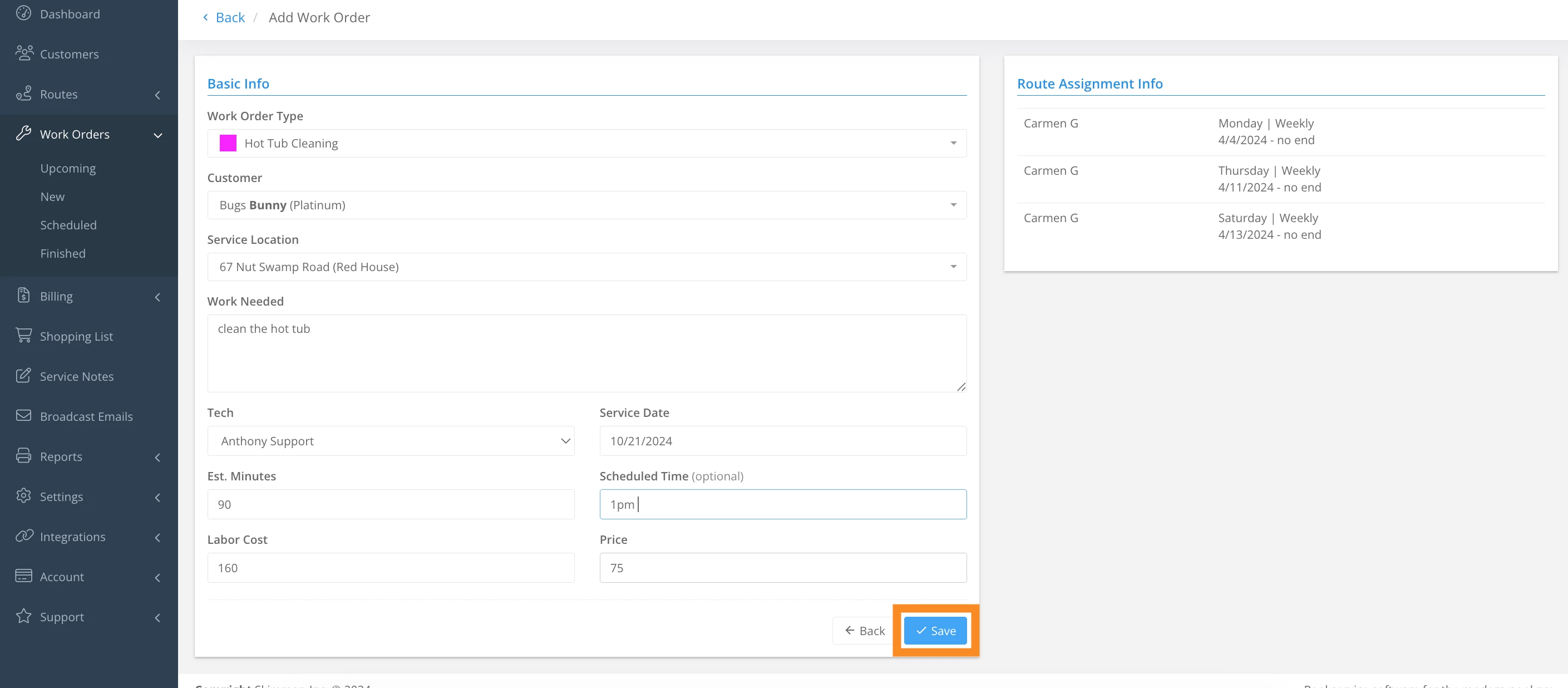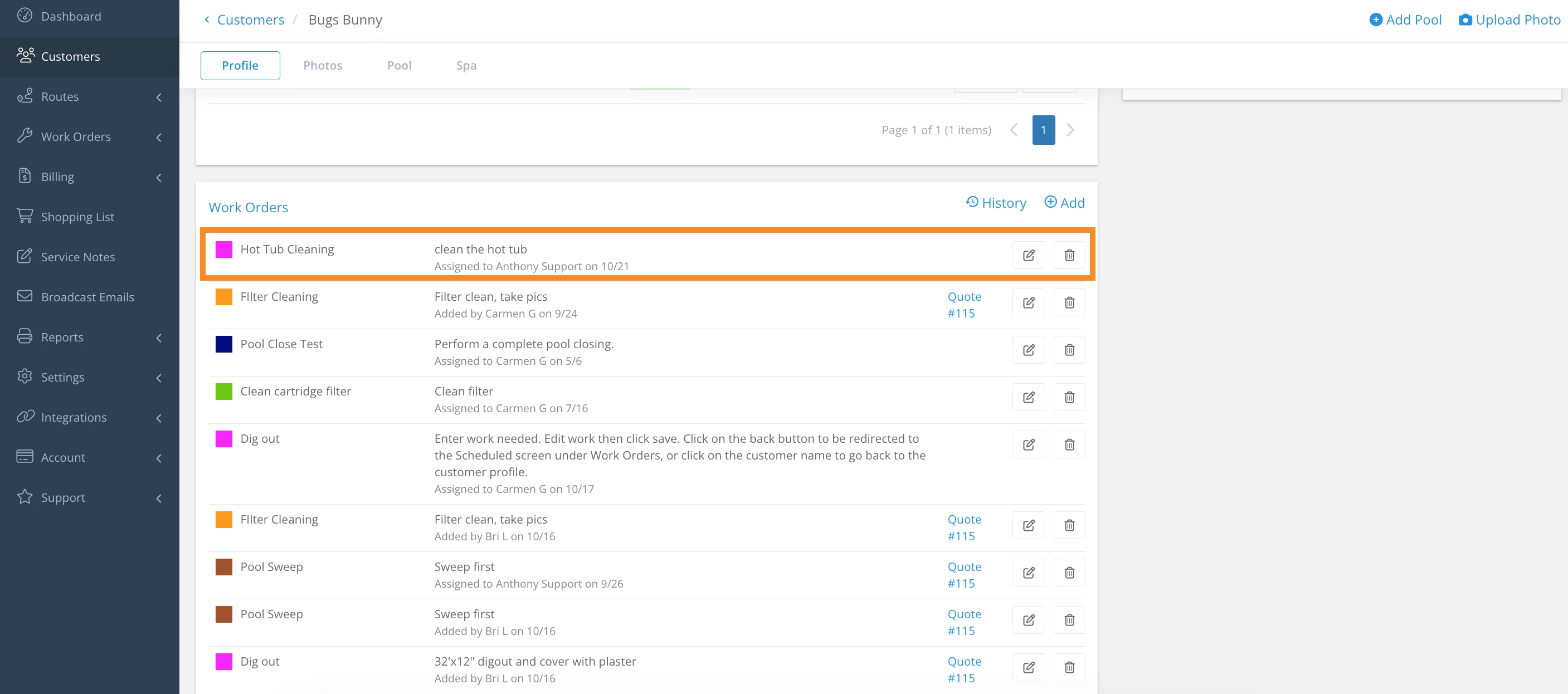Watch the video or scroll down for step-by-step instructions.
Tiers: All
Step-by-step instructions
1. Select Customers > click on customer name.
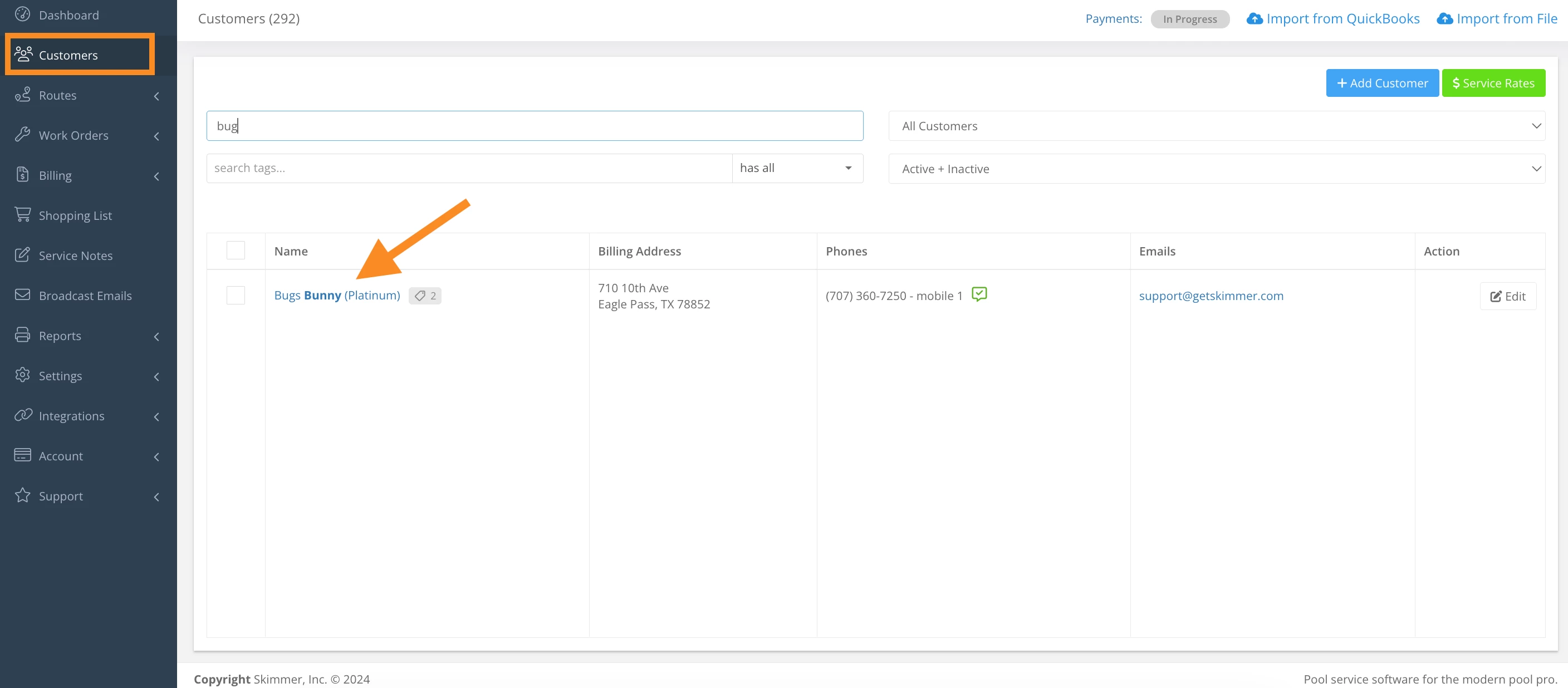
2. Scroll down to Work Orders, and click Add to create a new work order.

3. Enter a time of service under the Scheduled Time field.
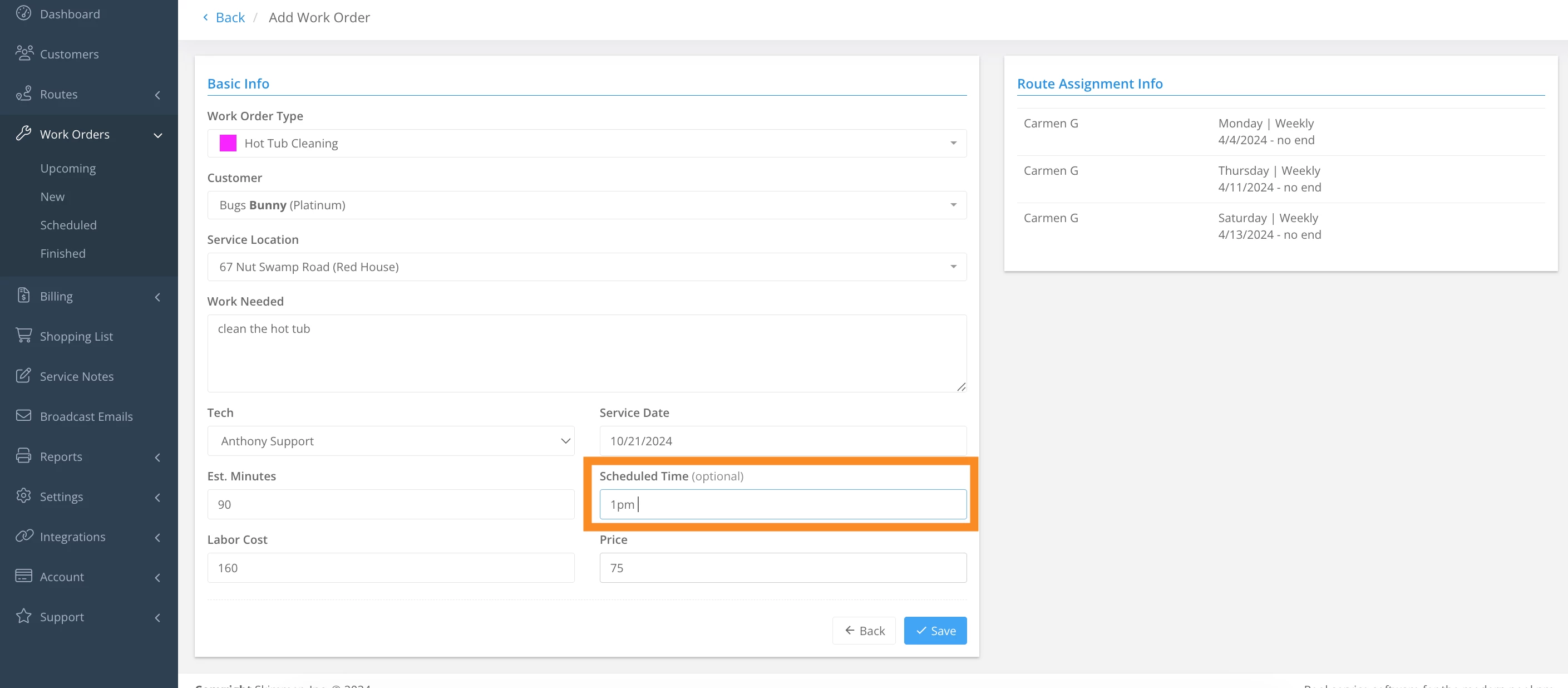
4. Click Save when finished.