Reporting in Skimmer is getting a major upgrade. Starting today at 6 p.m. CST, you’ll see a new reporting experience that’s faster, clearer, and built for control.
Every report now includes filters, sorting, and exports, making it easier to view and share the data that matters most. You’ll also notice new charts and visualizations across many reports, giving you a clearer picture of your business without needing to leave Skimmer.
This first phase of our reporting revamp includes:
- A new Portal Adoption Report to track which customers have joined your Customer Portal.
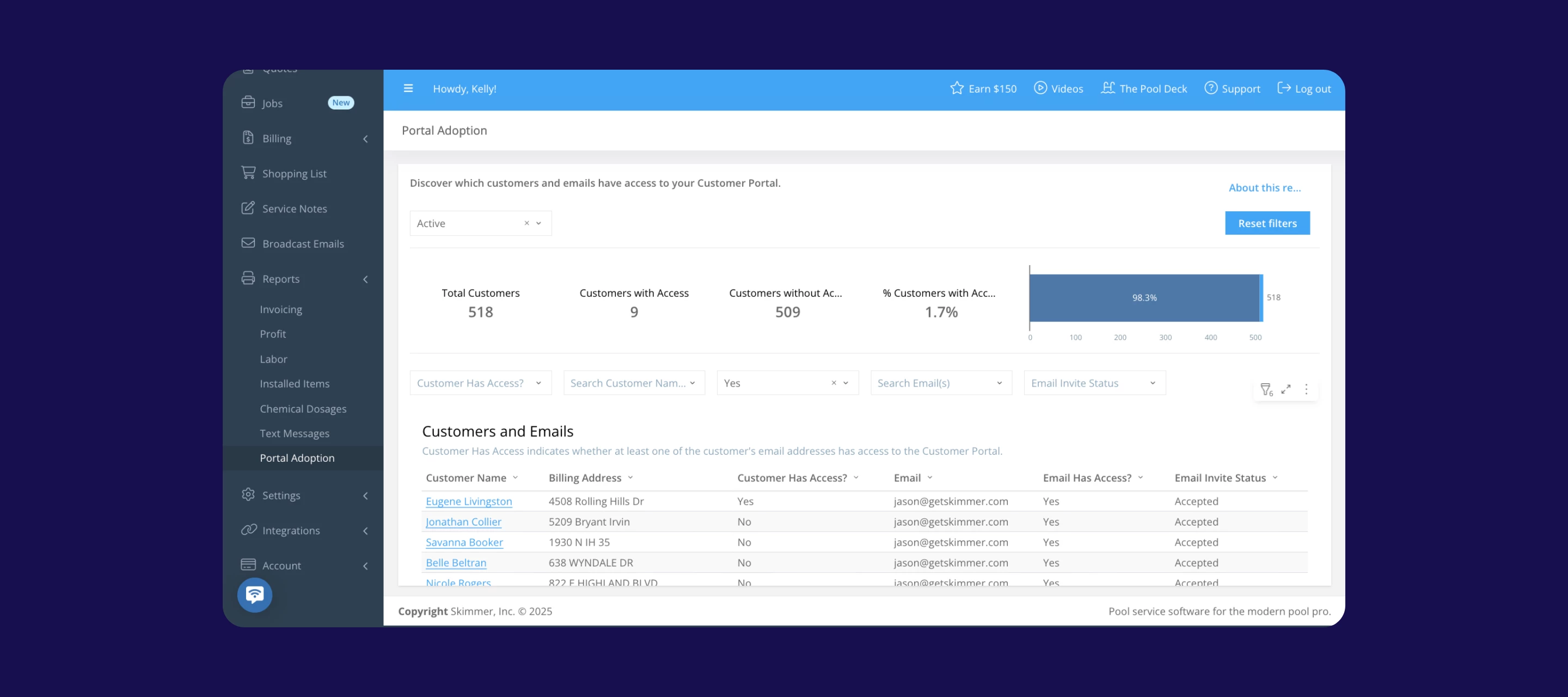
- An enhanced Payouts Report for faster, clearer reconciliation
- Revamped Productivity Reports: Profit, Labor, Installed Items, Chemical Dosages, and Text Messages (formerly Sent Service Texts) - see more info below
Revamped reports
We’ve added new ways to understand your business and spot opportunities faster across several reports, including:
- Chemical Dosages Report: It’s now easier to understand chemical costs and usage across your business. You can see and compare costs by tech or customer, filter by service type and rate type, and quickly spot trends with a new “Doses by Pool Size” visualization that helps identify overuse or anomalies.
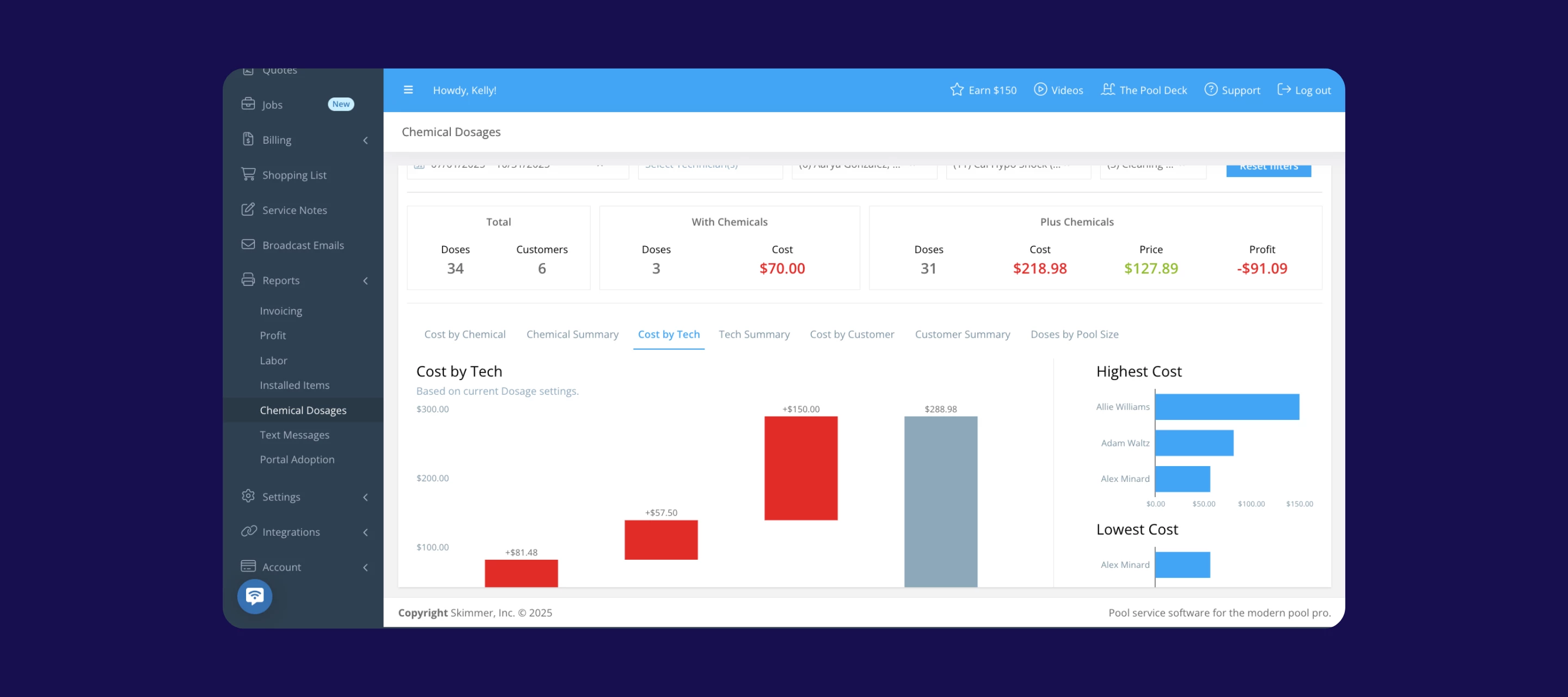
- Profit Report: Get a more complete picture of profitability with new data from work orders and a clearer breakdown by technician and customer. Visual charts now highlight your top performers and most profitable accounts, and summary KPIs show totals for cost, rate, and profit, so you can see what’s driving your bottom line at a glance.
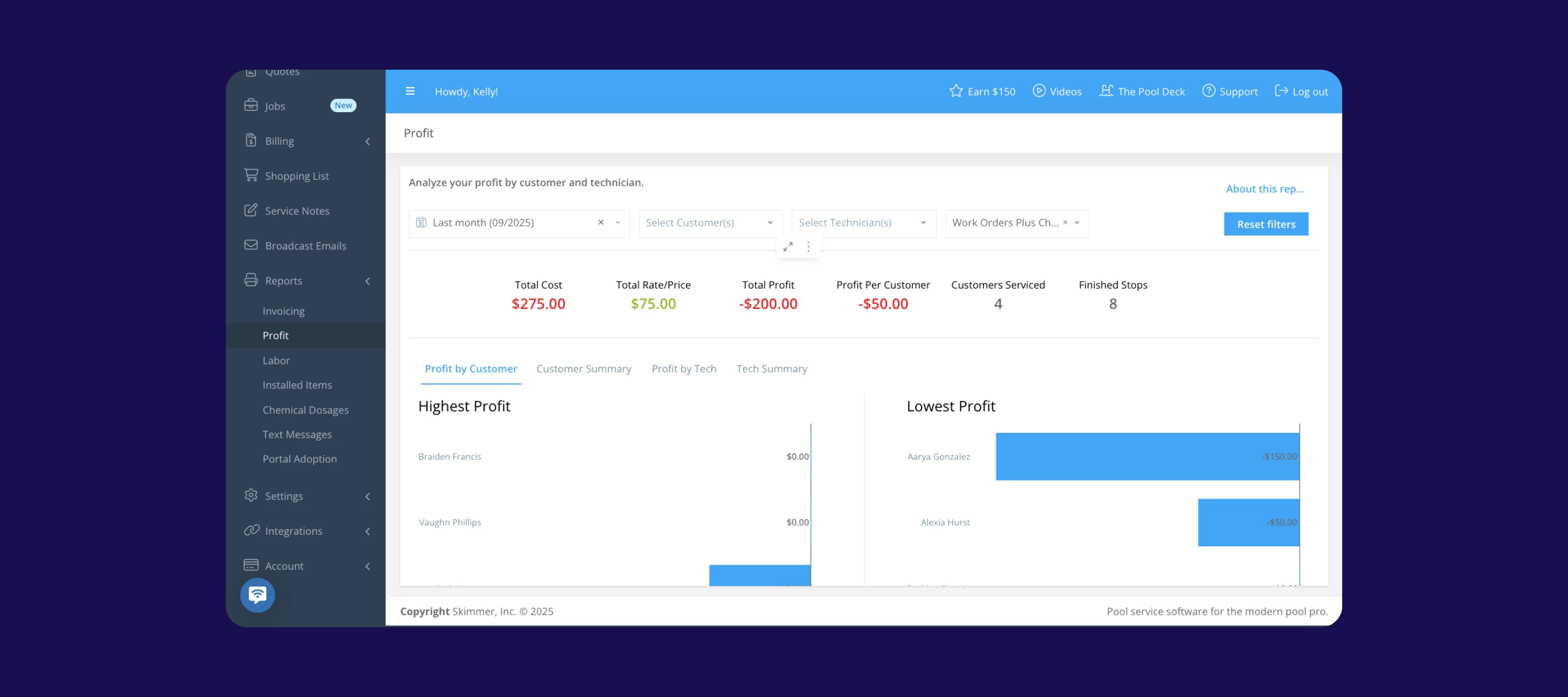
- Installed Items Report: See exactly what was installed, by whom, and where. The report now links directly to related work orders and includes new filters for technicians and customers to help you find what you need faster.
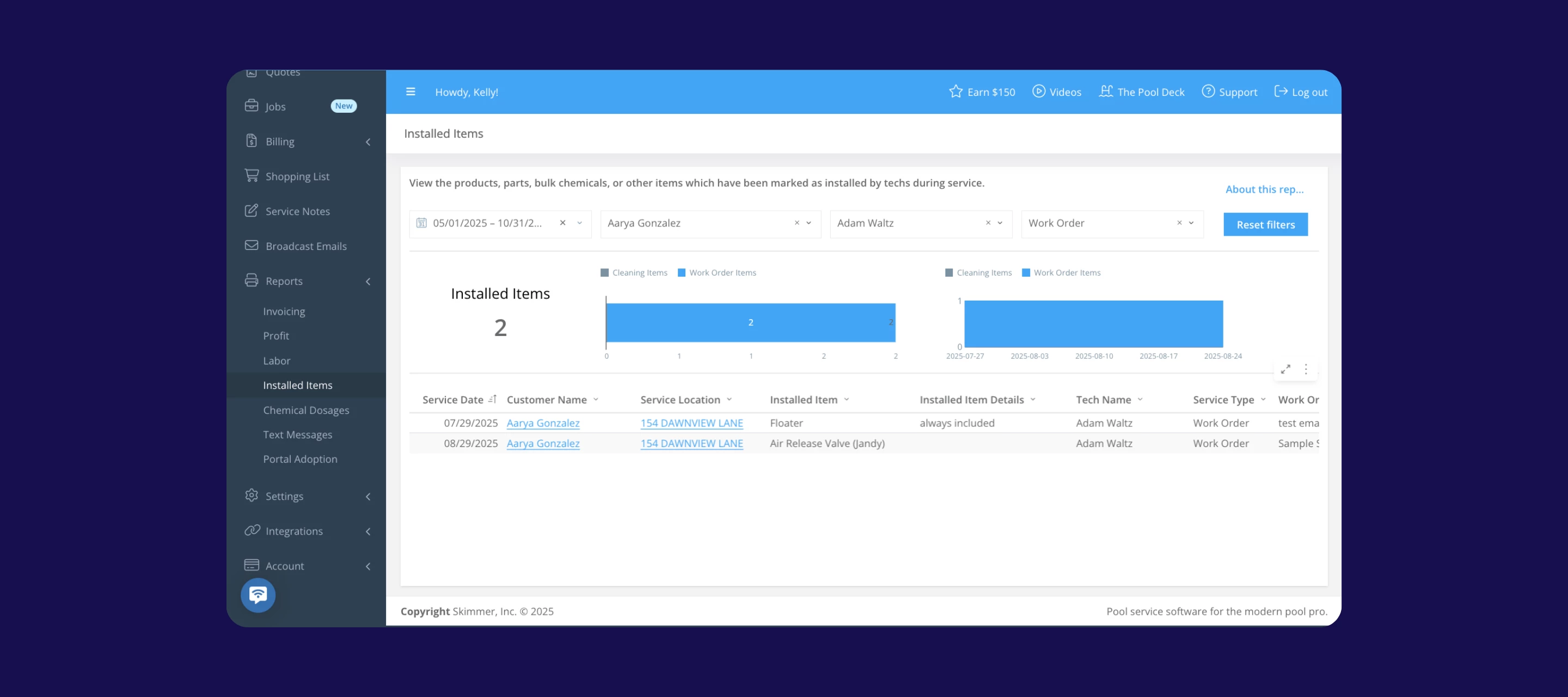
- Labor Report: You can now see all routine cleanings and work orders together in one view, so it’s easier to see everything in one place. You’ll find overall totals for labor amounts, cleanings, and work orders in the summary KPIs, plus new filters for customer and technician, and a customer summary view for grouped results. Labor amounts are now calculated more accurately for monthly rate locations, giving you a clearer picture of true labor costs per stop.
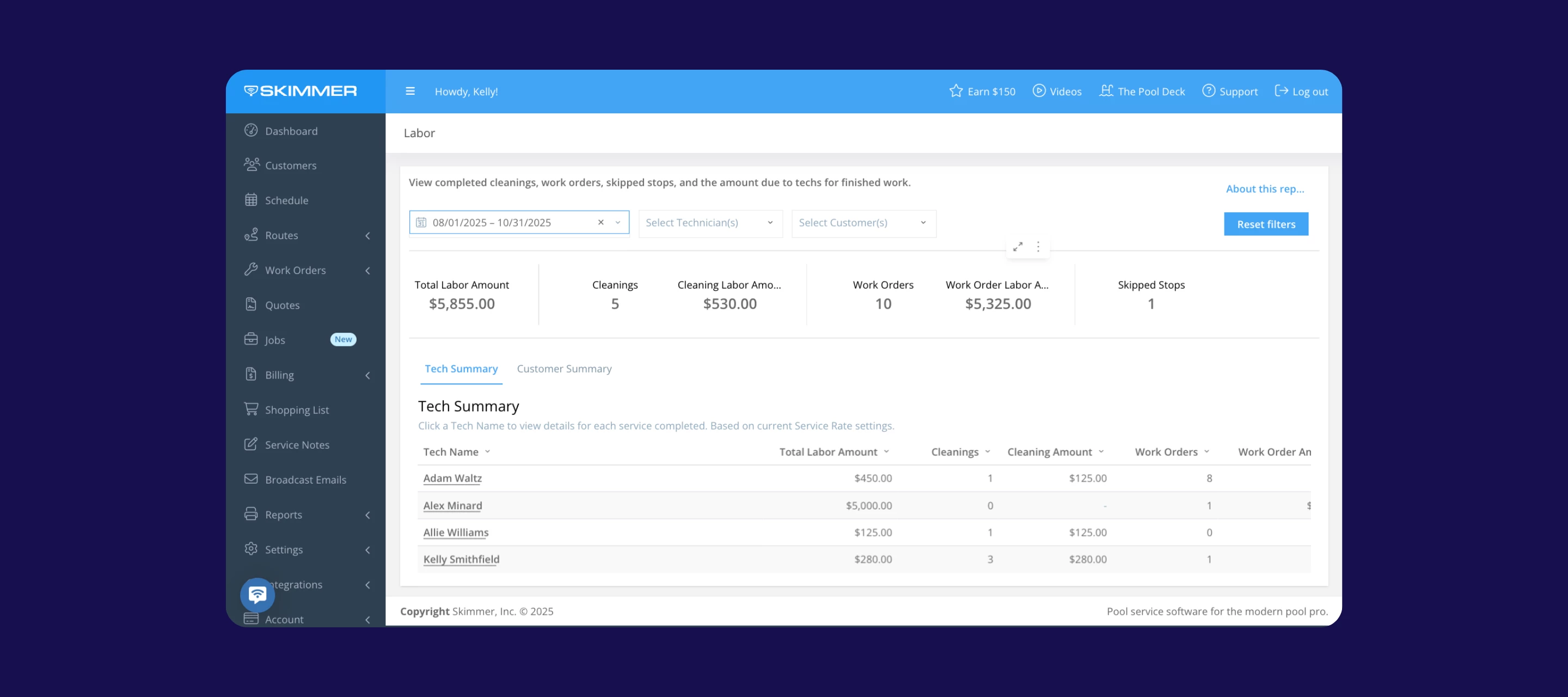
- Text Messages Report: This now includes new filters for customer, message type, and message status, along with visualizations showing monthly trends in cost and message volume, plus distributions by type and status to help you track communication patterns.
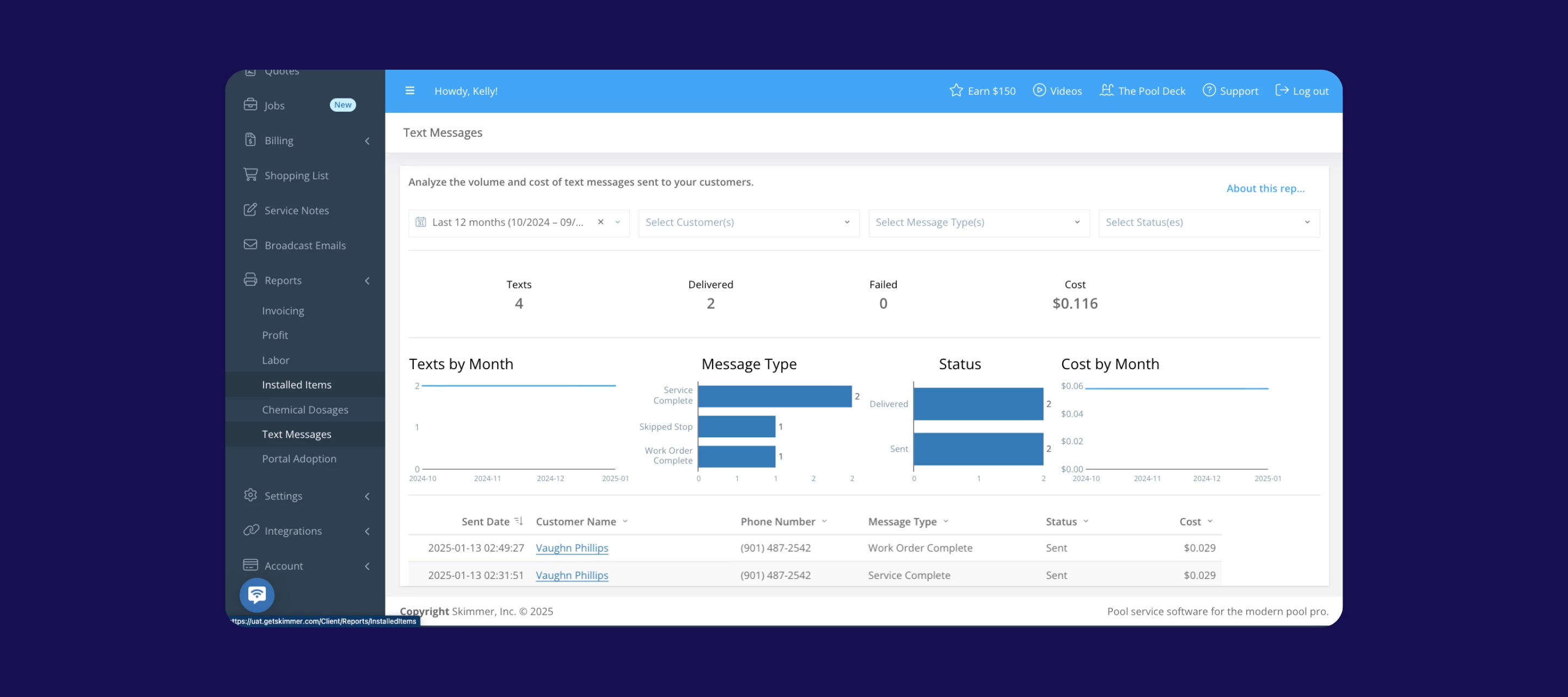
Each updated report also includes an “About this report” pop-up, which includes a short summary, links to the full help guide, and a quick way to contact Skimmer Support.
Need temporary access to the old version? You can open it using the link at the bottom of the “About this report” pop-up.
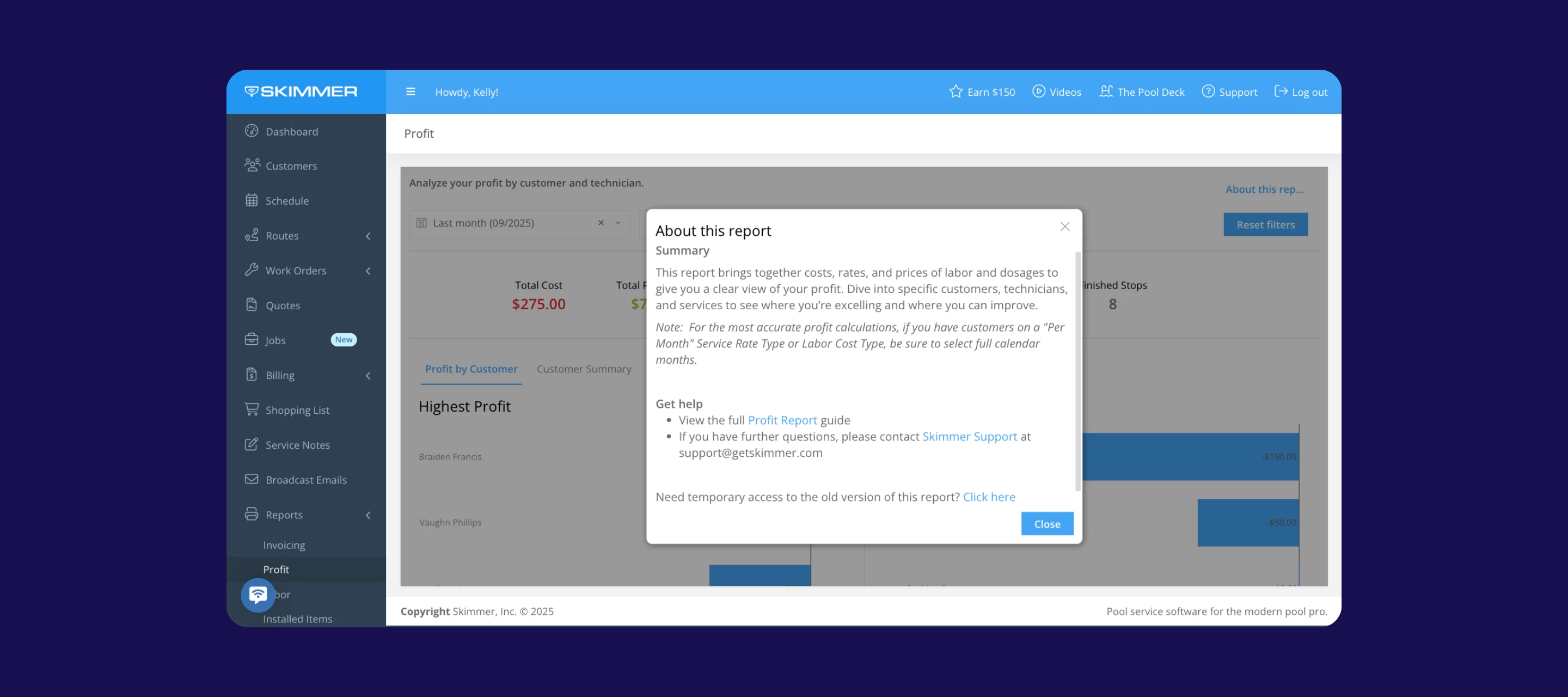
This is just the beginning. Our new reporting framework sets the stage for even more advanced insights and visual tools that are already in the works.
NOTE: You can find all the updated reports under the “ Reports” tab on the left side of your screen, and the new Payouts report under Billing > Billing Reports.
We’ll also love your feedback on what kind of reporting matters most to your business. So please drop a comment or two :)



