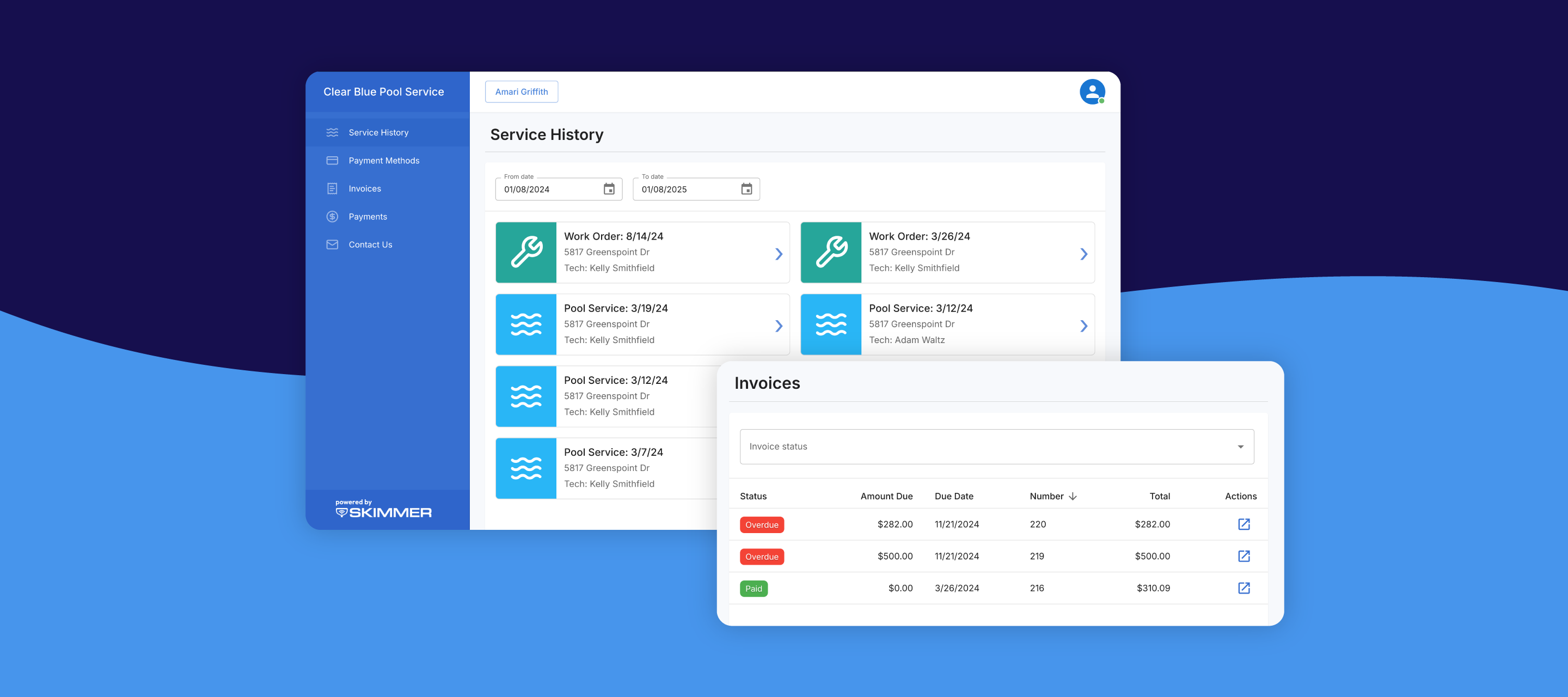Happy New Year!! We’re starting the year strong with the launch of the Customer Portal, a feature designed to make your business more efficient and improve your customers’ experience.
The Customer Portal is the first step toward giving you more tools you need to save time, improve cash flow, and provide your customers with a professional, branded experience in 2025.
Here’s everything you need to know:
The Customer Portal provides your customers with direct access to their service history and their invoices and payment details if you’re using Skimmer Billing. The portal also includes AutoPay, making it easy for your customers to update their payment methods and ensure timely payments. This reduces the hassle of chasing payments, improves cash flow, and frees up time for you to focus on running your business.
Why Use the Customer Portal?
- Enhance Customer Experience:
- Customers gain 24/7 access to service history, invoices, and payment methods.
- Build trust and transparency with easy-to-access account information.
- Boost Business Efficiency:
- Reduce billing and service-related questions, cutting down on admin work.
- Avoid payment delays with features like AutoPay and real-time updates.
- Encourage more customers to set up AutoPay for predictable and timely payments.
Getting Started with the Customer Portal
Ready to launch your own portal? Here’s how
- Set Up Your Portal:
- A quick tutorial on how to set up your portal and select your URL ➡ WATCH NOW
- Pick the Perfect Portal URL:
- Use your business name or a close variation for a professional online presence (e.g., sparklingpools.mypoolportal.com).
- TIP: Secure your URL early to get your ideal choice—each URL is unique!
- Invite Your Customers:
- Segment your customers into two groups:
1. Customers with a payment method:
2. Customers without a payment method: Encourage them to set up AutoPay
- Use the getting started guide to simplify the launch process: [GETTING STARTED GUIDE]
NOTE: The portal URL is automatically included at the bottom of invoices and receipts, making it easy for your customers to find and access.
The Customer Portal experience is even more powerful when paired with Skimmer Billing, which seamlessly integrates with QuickBooks Online (QBO). Learn how the latest updates to Skimmer Billing can further improve your payment processes:
[LEARN MORE ABOUT SKIMMER BILLING]
Need more help? Leave a comment below, and we’ll respond as soon as possible.