This month’s release includes quote deposits, a brand-new payouts report, automatic customer notifications for scheduled work orders, and the latest Skimmer mobile app 12.7 update. Here’s your full September roundup:
Deposits in quotes
You can now request deposits directly in Skimmer Quotes.
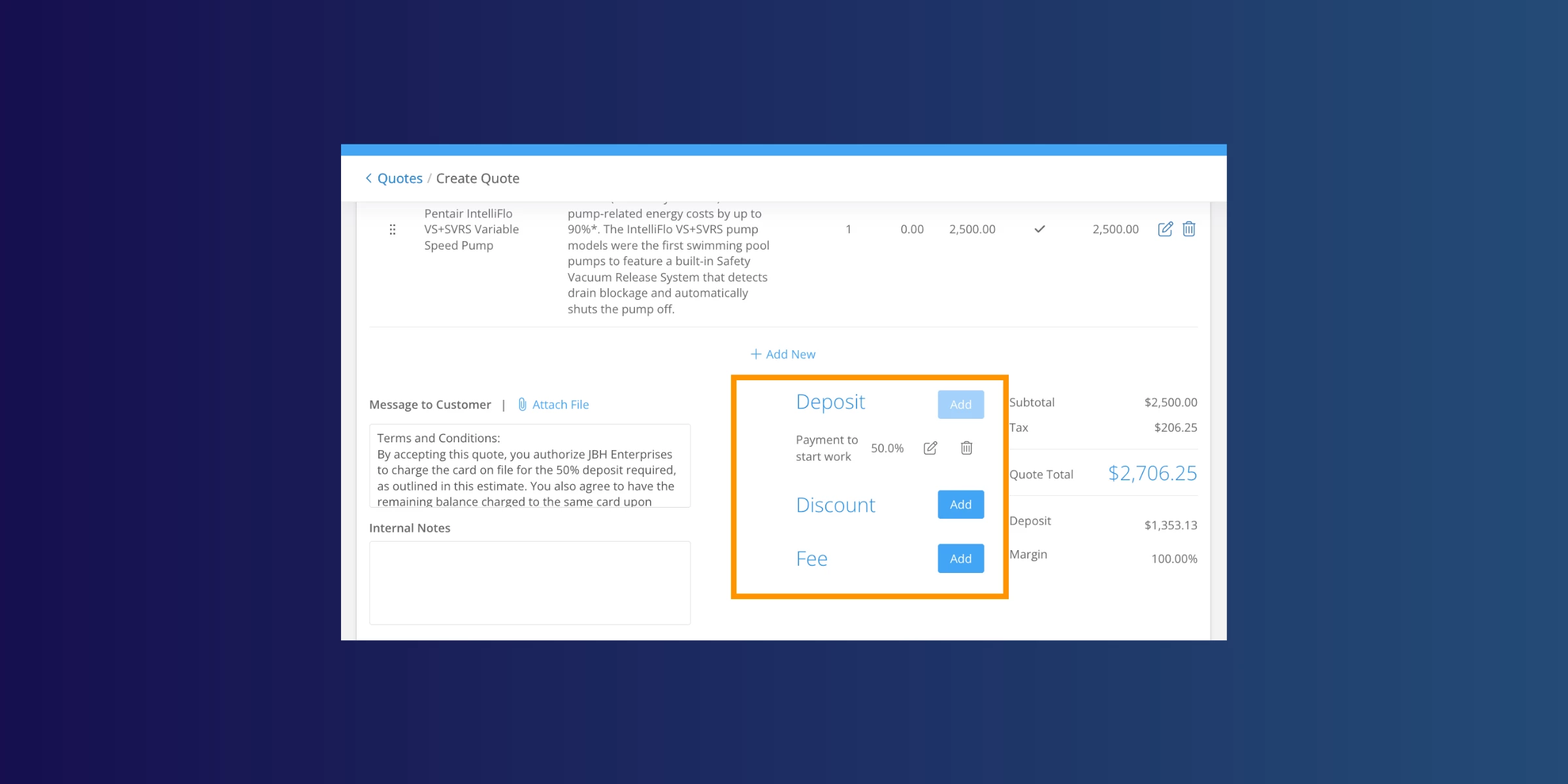
- Lock in commitment by adding deposit requirements to quotes before sending
- Collect deposits up front and record them in Skimmer
- Track deposit status(from pending - approved)
Note: If a quote already has a related invoice, a deposit invoice will not be created
Learn more here→
Payouts report
The new payouts report combines the old summary and detail reports into one, giving you everything in one place.
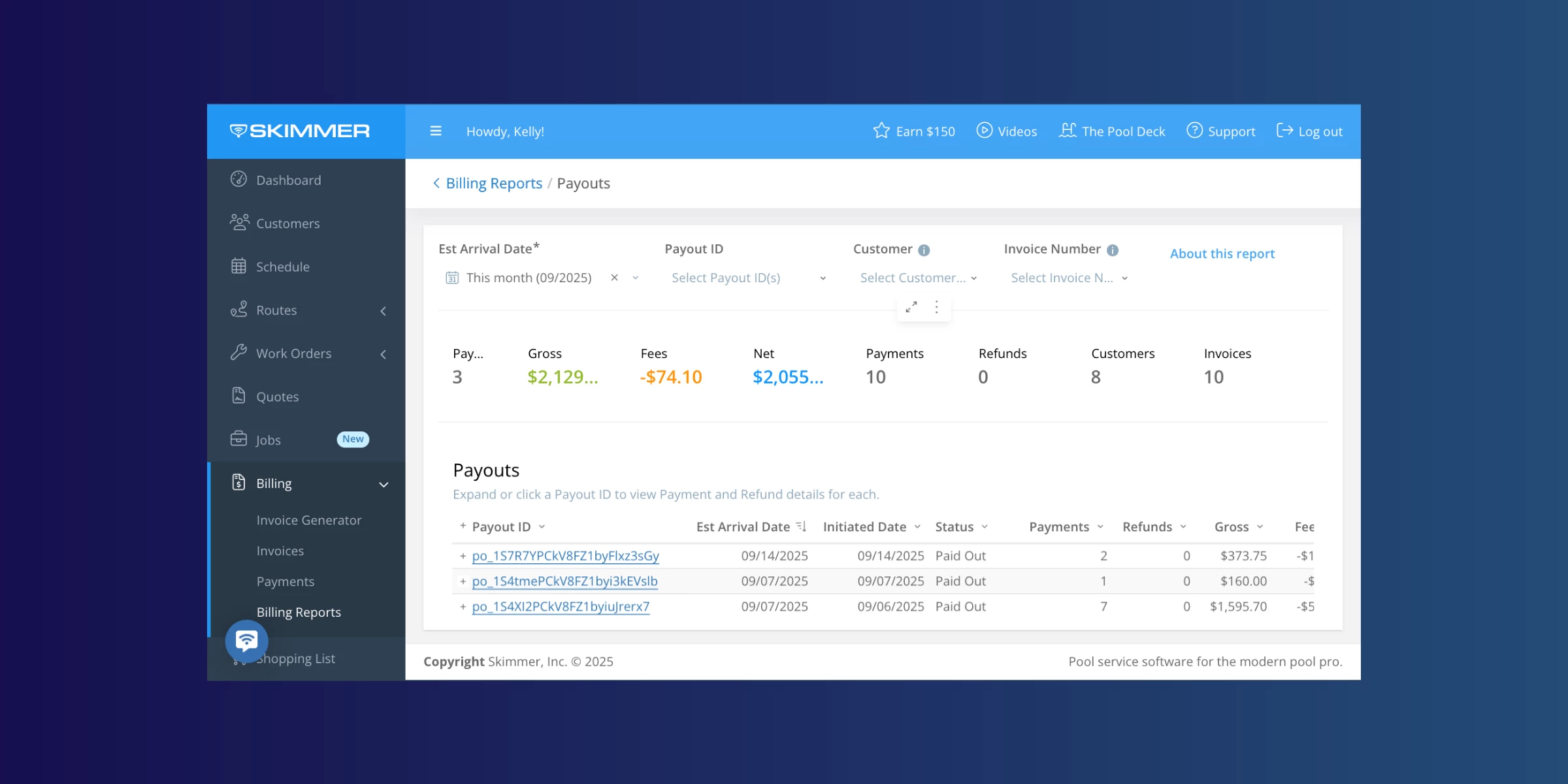
- See exactly which payments are included in each Stripe payout for faster, clearer reconciliation
- Filter by customer or invoice and export clean data for your accounting records
- The report now only shows successful payouts, payments, and refunds to avoid bad data and ensure accuracy
Note: The old payout reports will remain available for a period of time, so you can adjust before they’re decommissioned.
Learn more here→
Work order update
- Automatic customer notifications can now be sent when work orders are scheduled (You can enable this feature by visiting Settings-> Work Order Type)
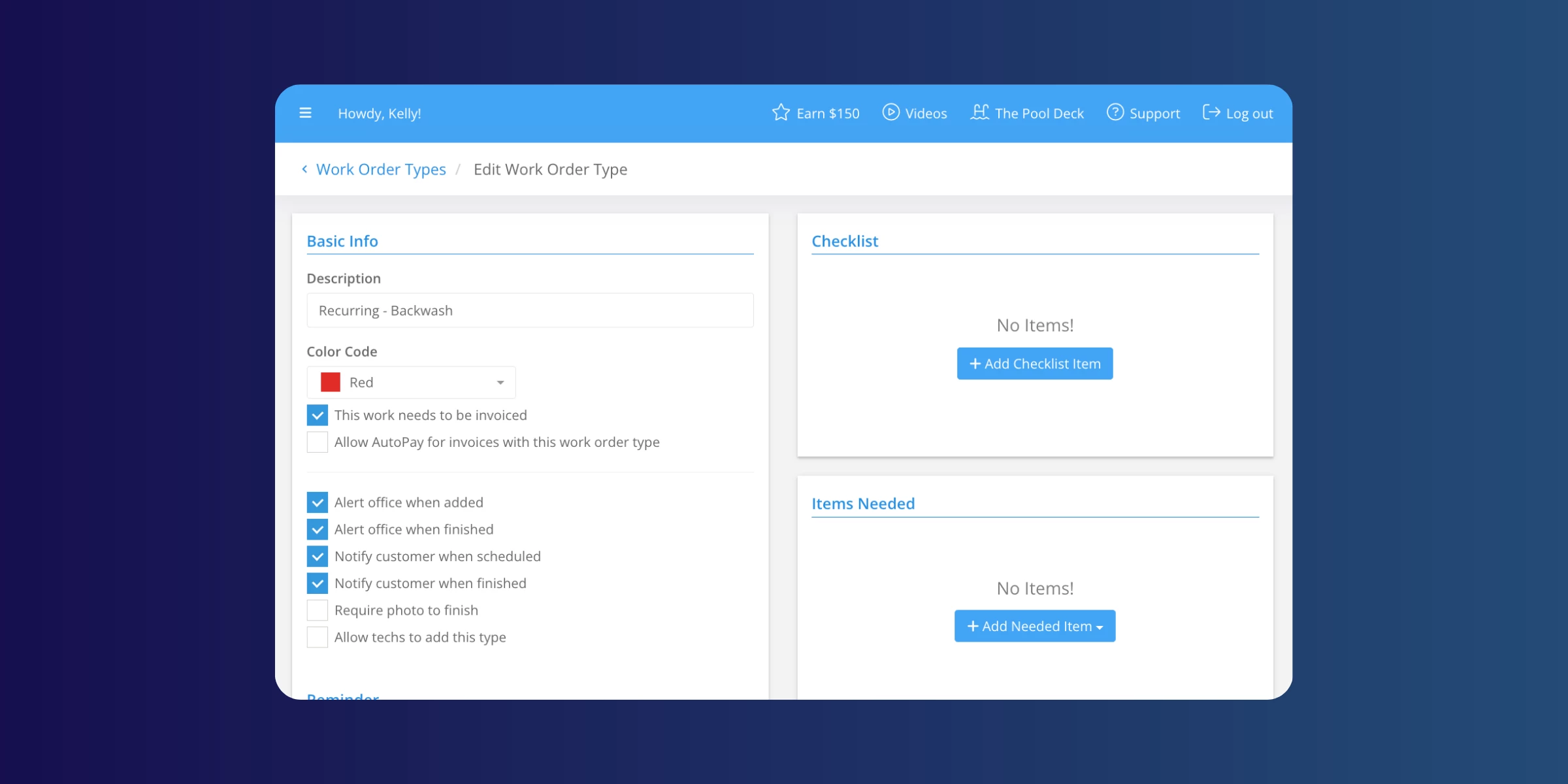
Mobile updates – Version 12.7
We’ve made syncing on mobile simpler and more reliable.
- Sync your data right from the route dashboard with a quick tap or pull-to-refresh
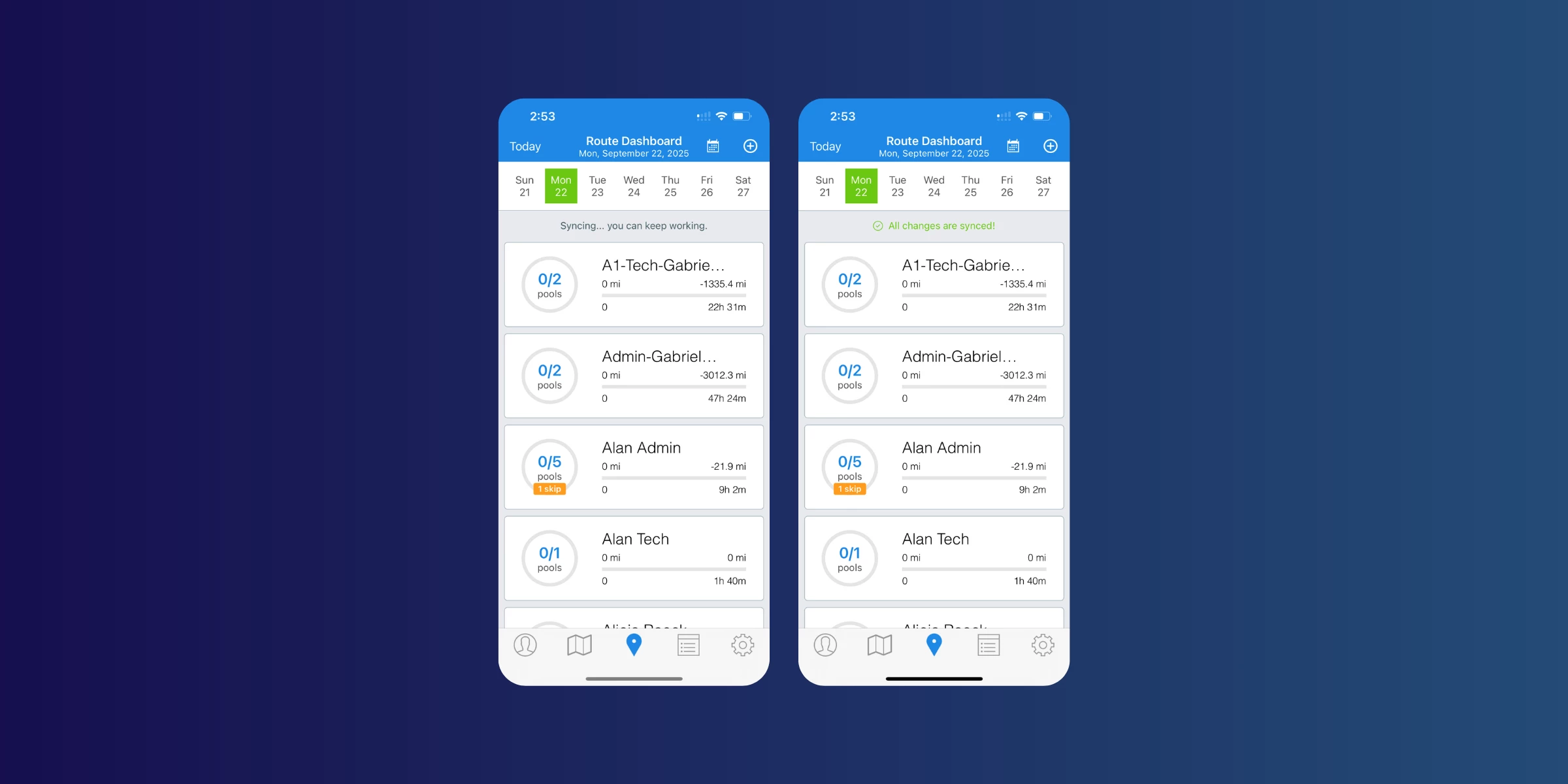
- Background sync now runs automatically, so you don’t have to think about it
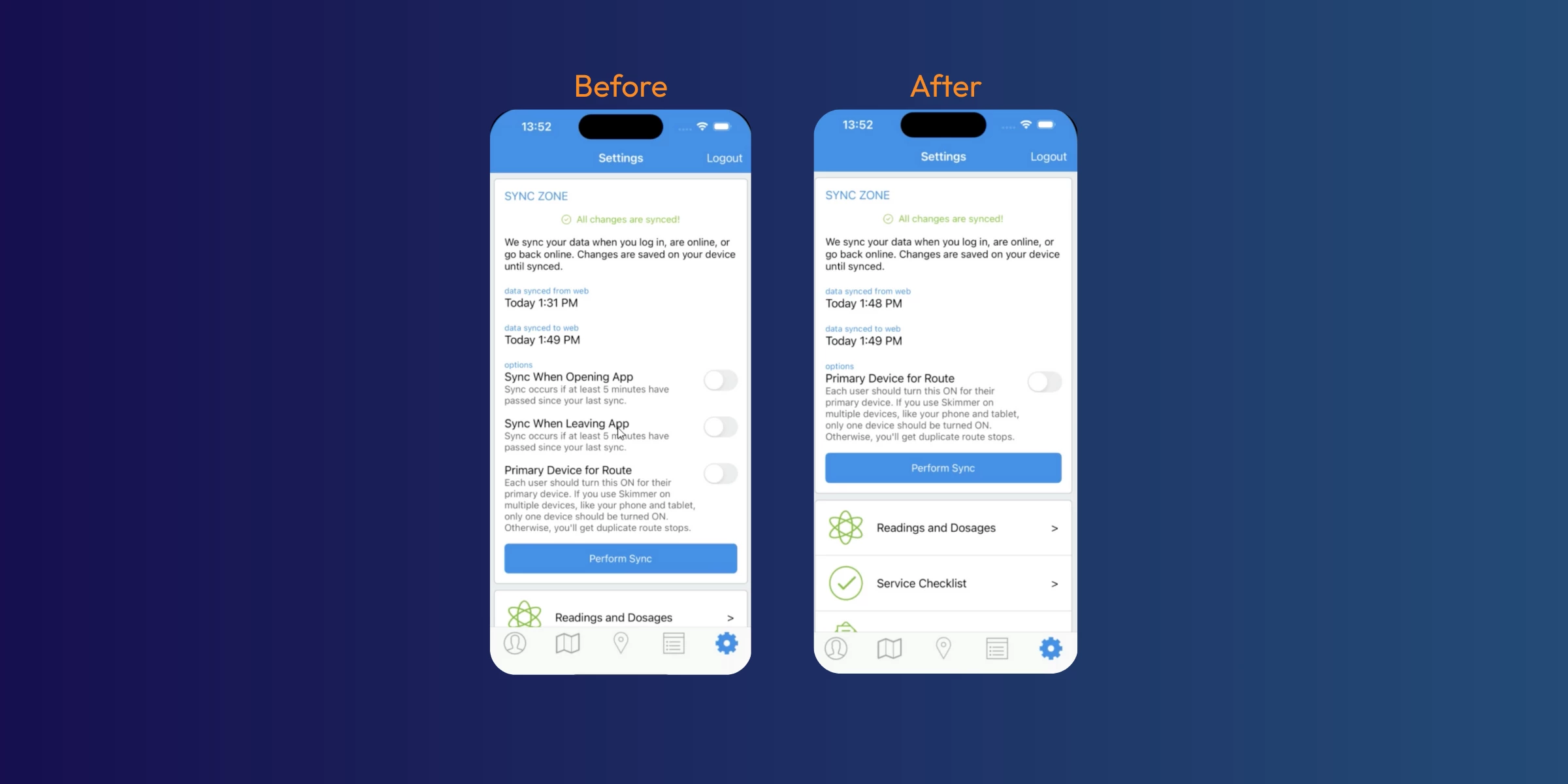
Learn more here→
👉 Make sure to update to version 12.7.2 for the latest improvements.
That’s it for this month’s roundup. We’ll be back with more updates next month—your easiest way to stay in the loop on what’s new in Skimmer. 🚀



