Watch the video or scroll down for step-by-step instructions.
Tiers: All
Step-by-step instructions
1. Select Billing > Billing Reports > AR Aging Summary.
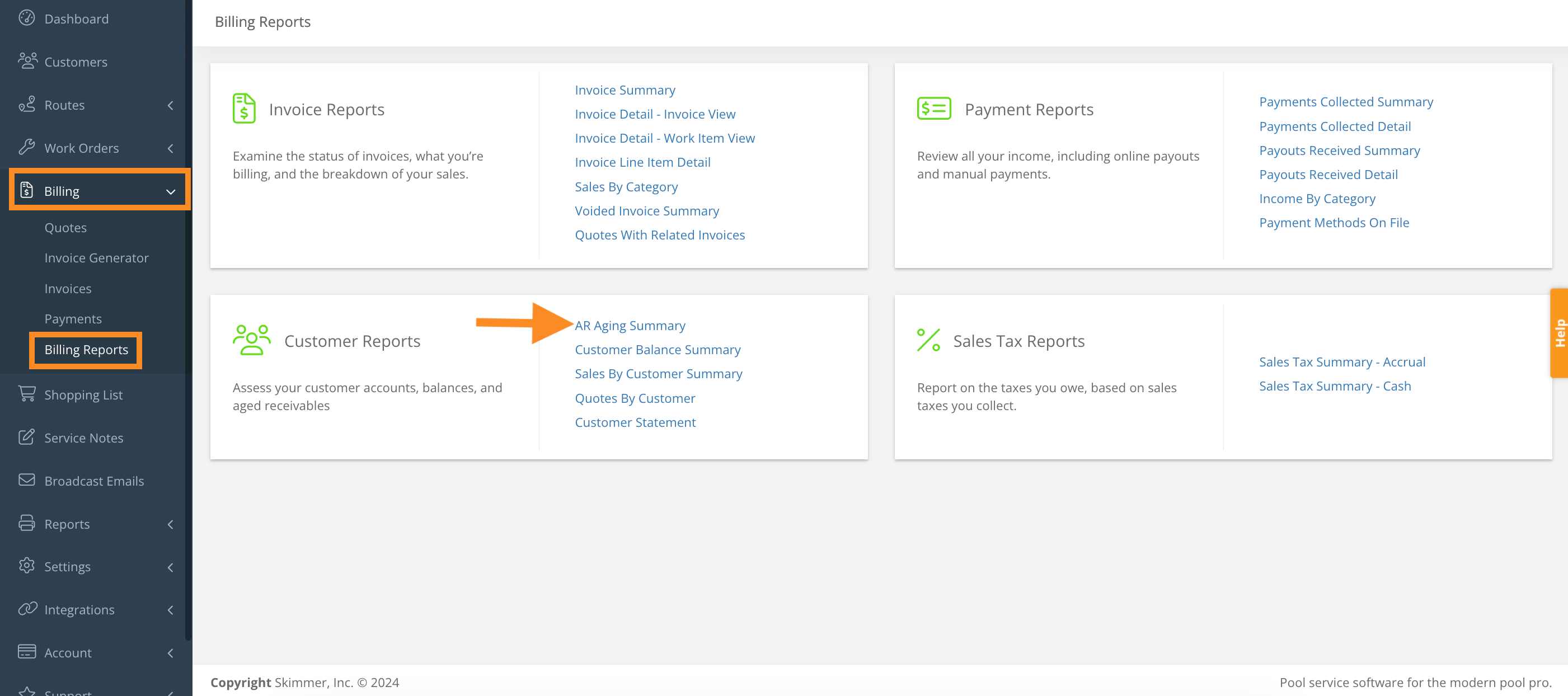
2. Select any of the filter options to view a specific date range.
- Click and select from the dropdown to view by month, year, quarter, etc.
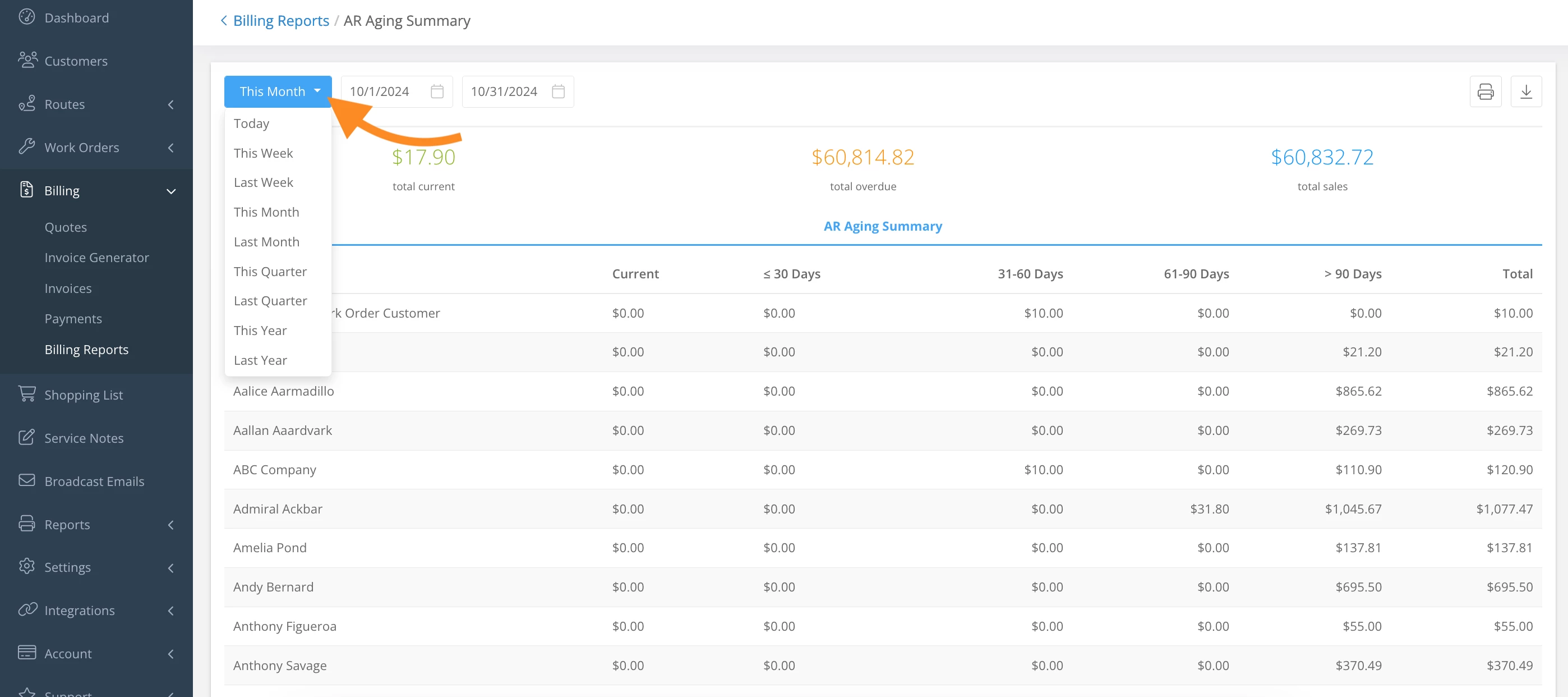
- Click and select from the calendar to customize the date range.
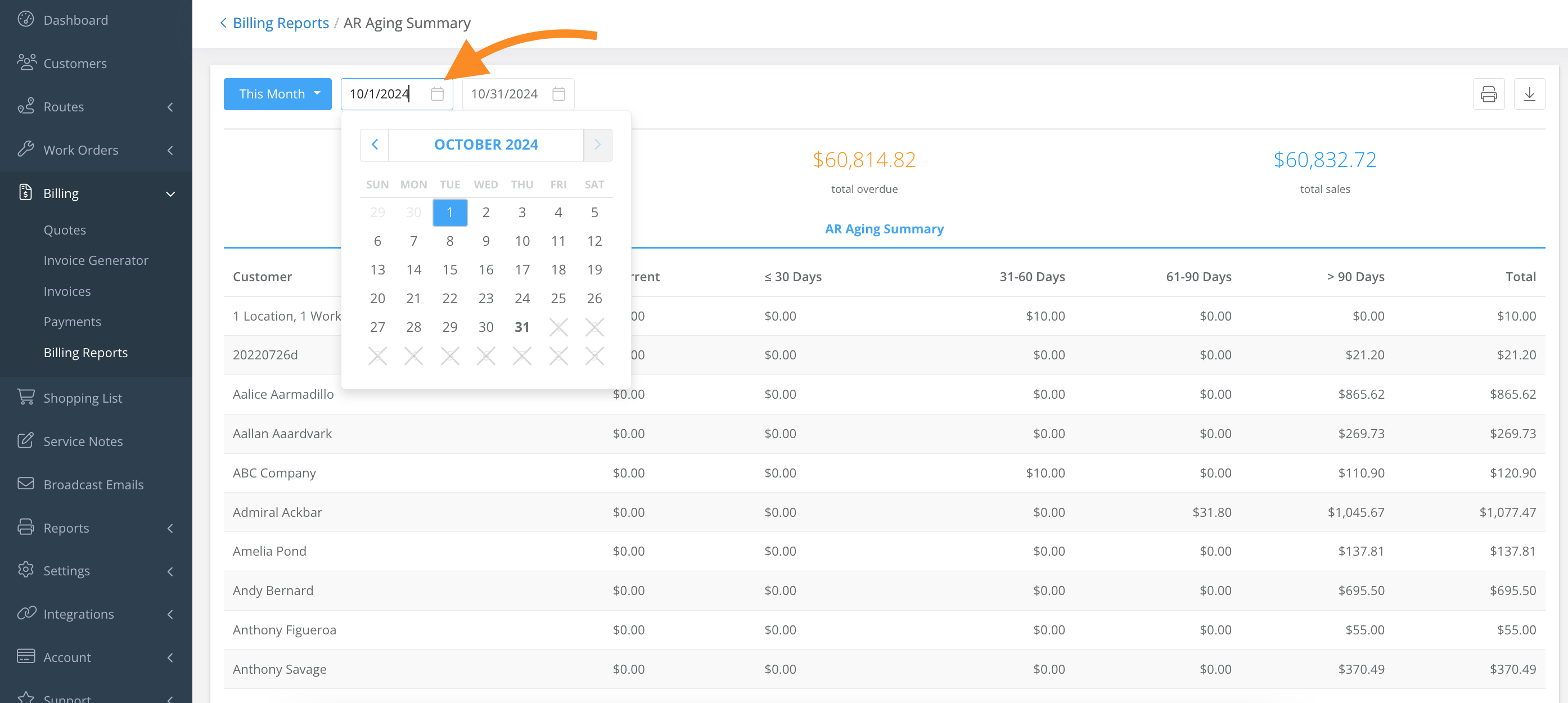
3. This report allows you to view current and overdue payments for all your clients
- The Current column shows the amount that’s owed but not yet overdue.
- The sliding scales show how far out payments are overdue.
- The Total column on the far right gives you the combined amount of currently owed and overdue payments for each customer.
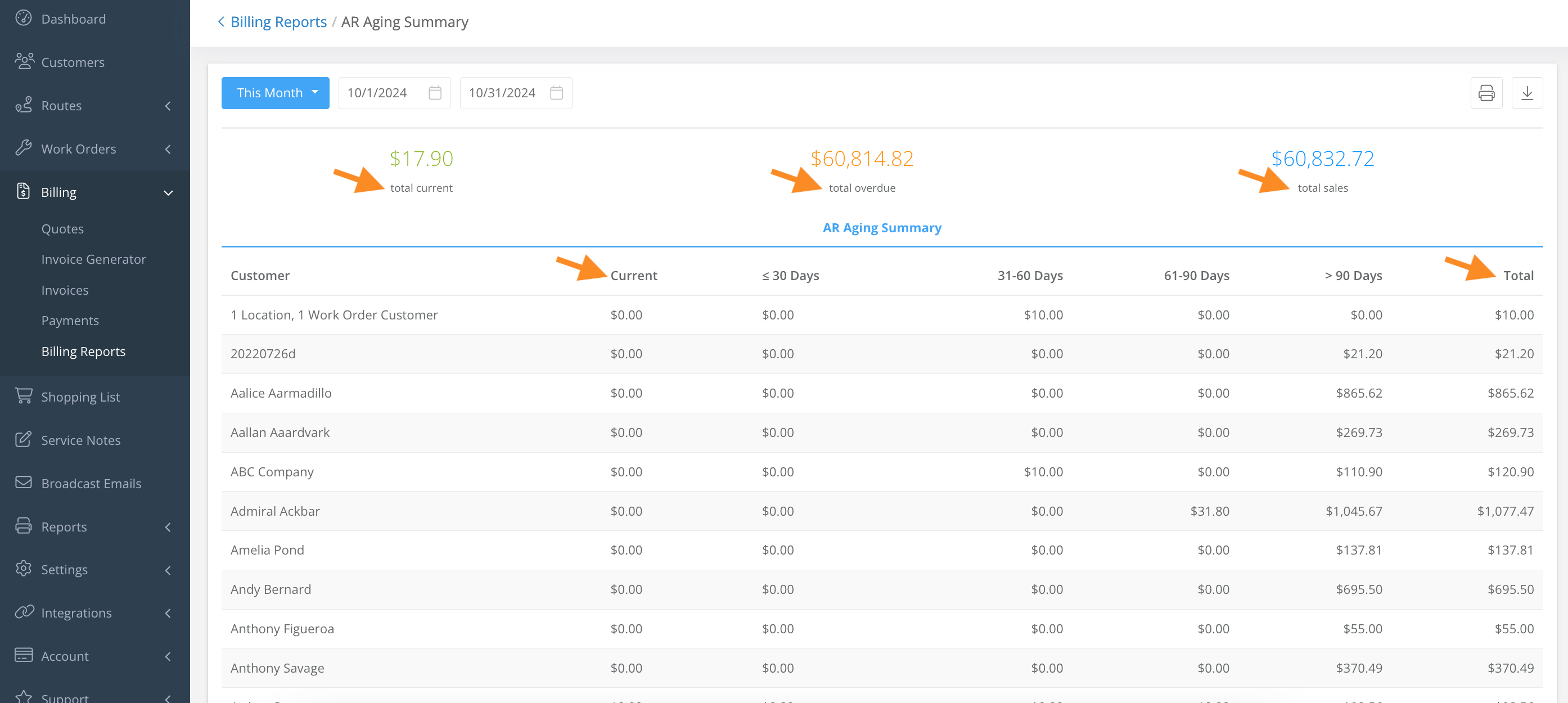
Last updated on October 31, 202


