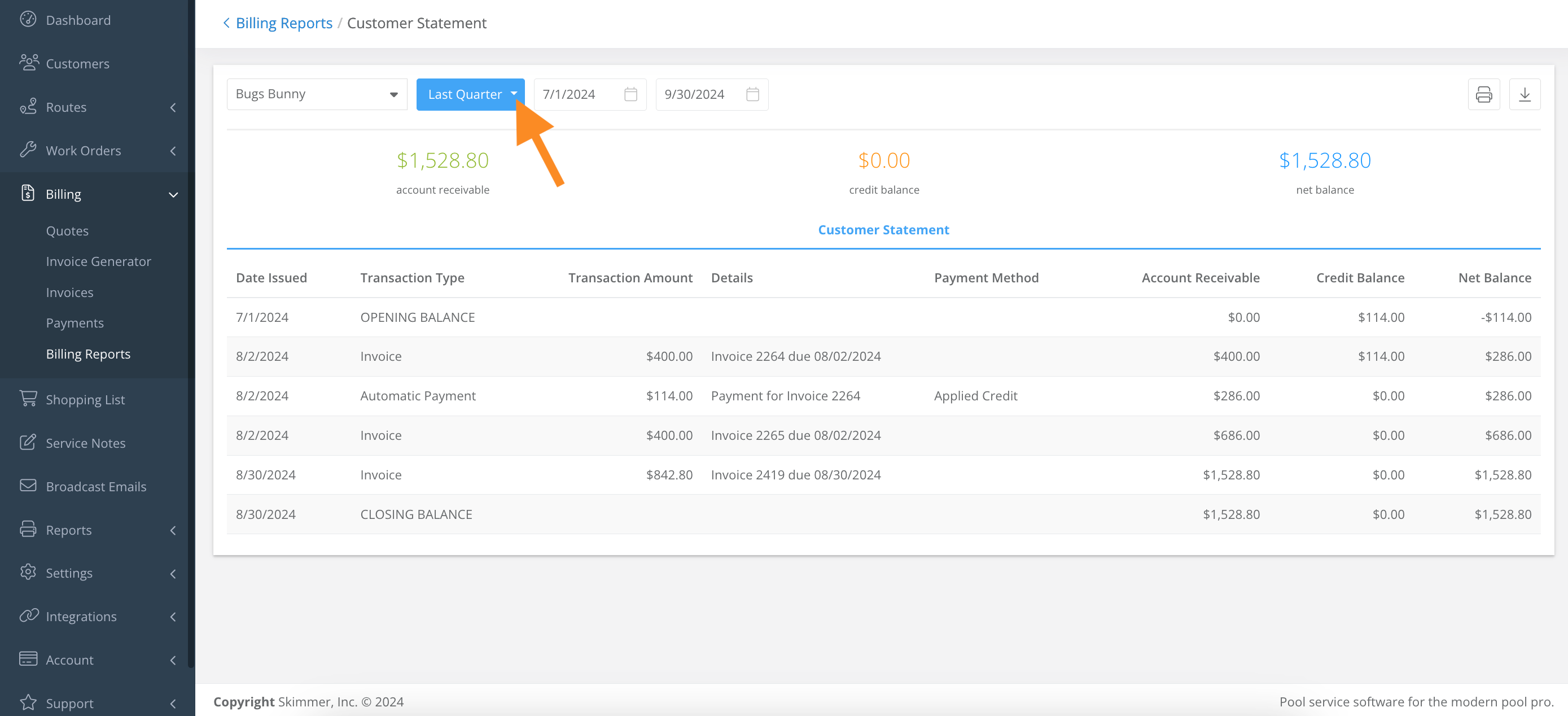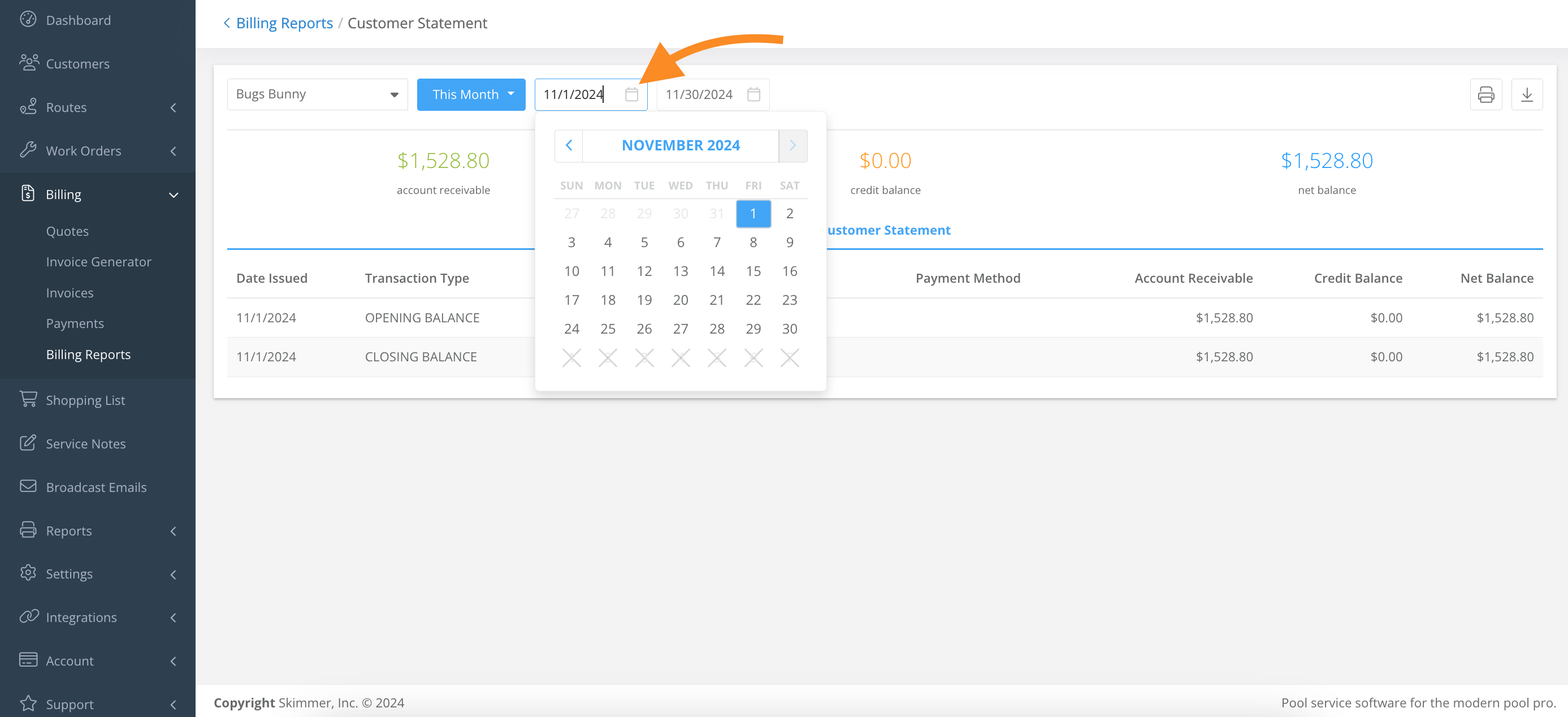Watch the video or scroll down for step-by-step instructions.
Tiers: All
Step-by-step instructions
1. Select Billing > Billing Reports > Customer Statement.
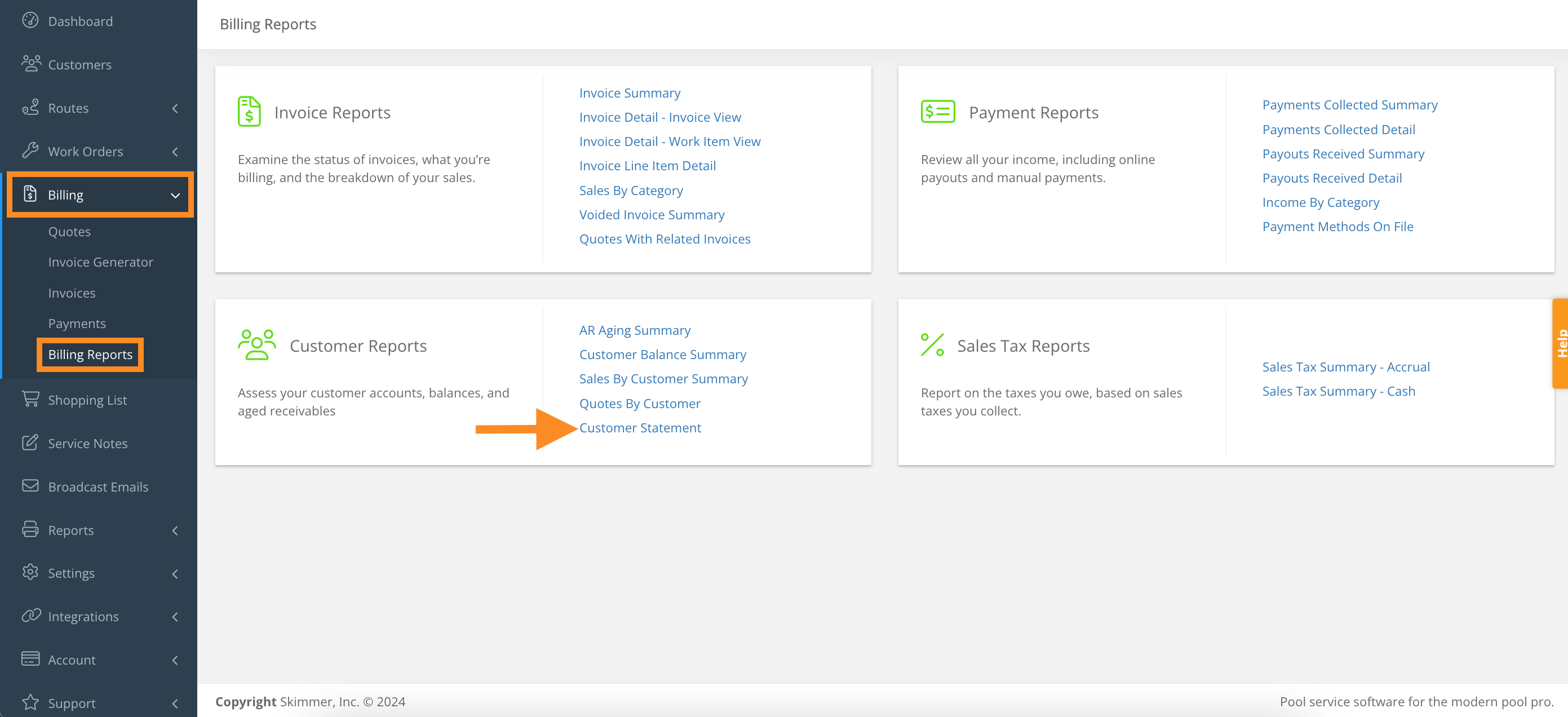
2. Click and select the customer name from the dropdown bar.
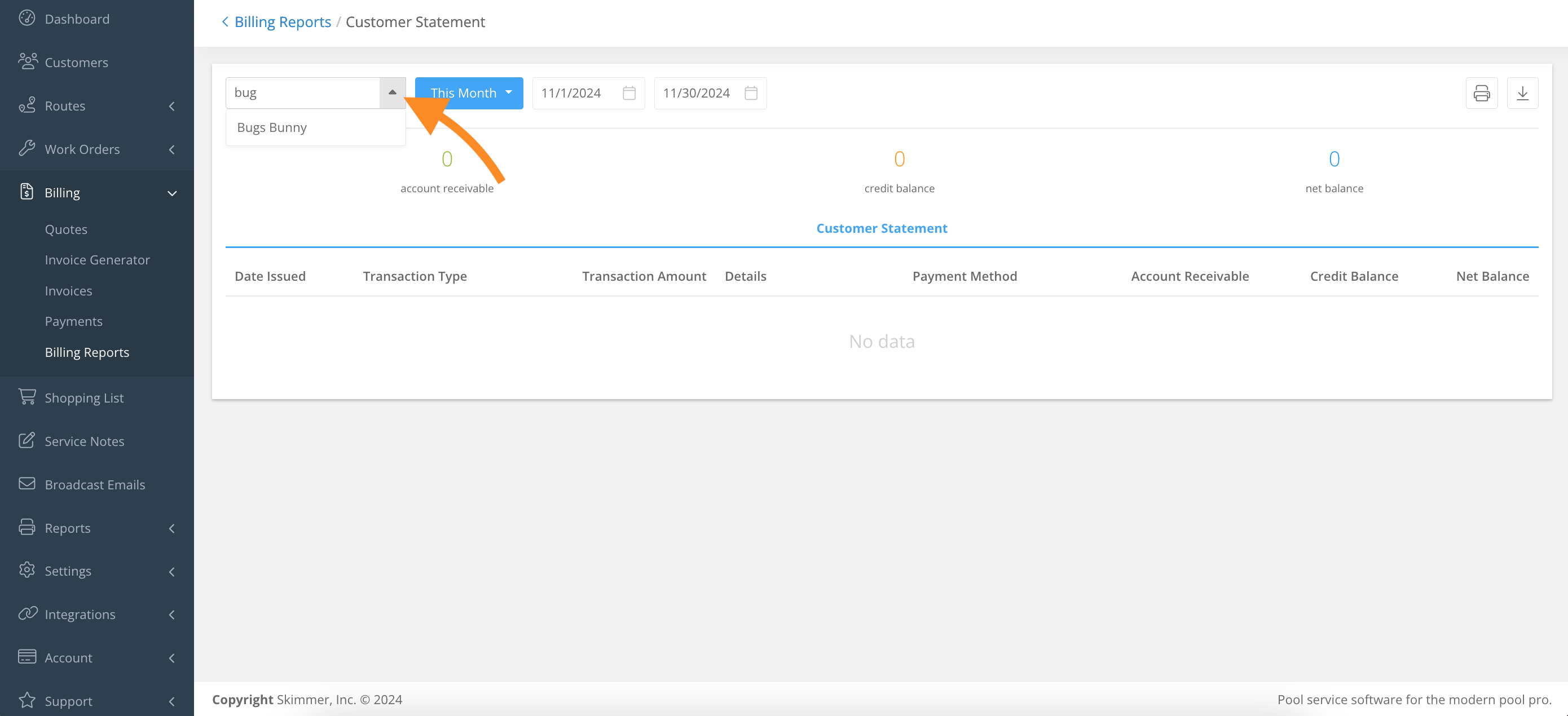
- To access the customer statement from the customer’s profile, click View Statement.
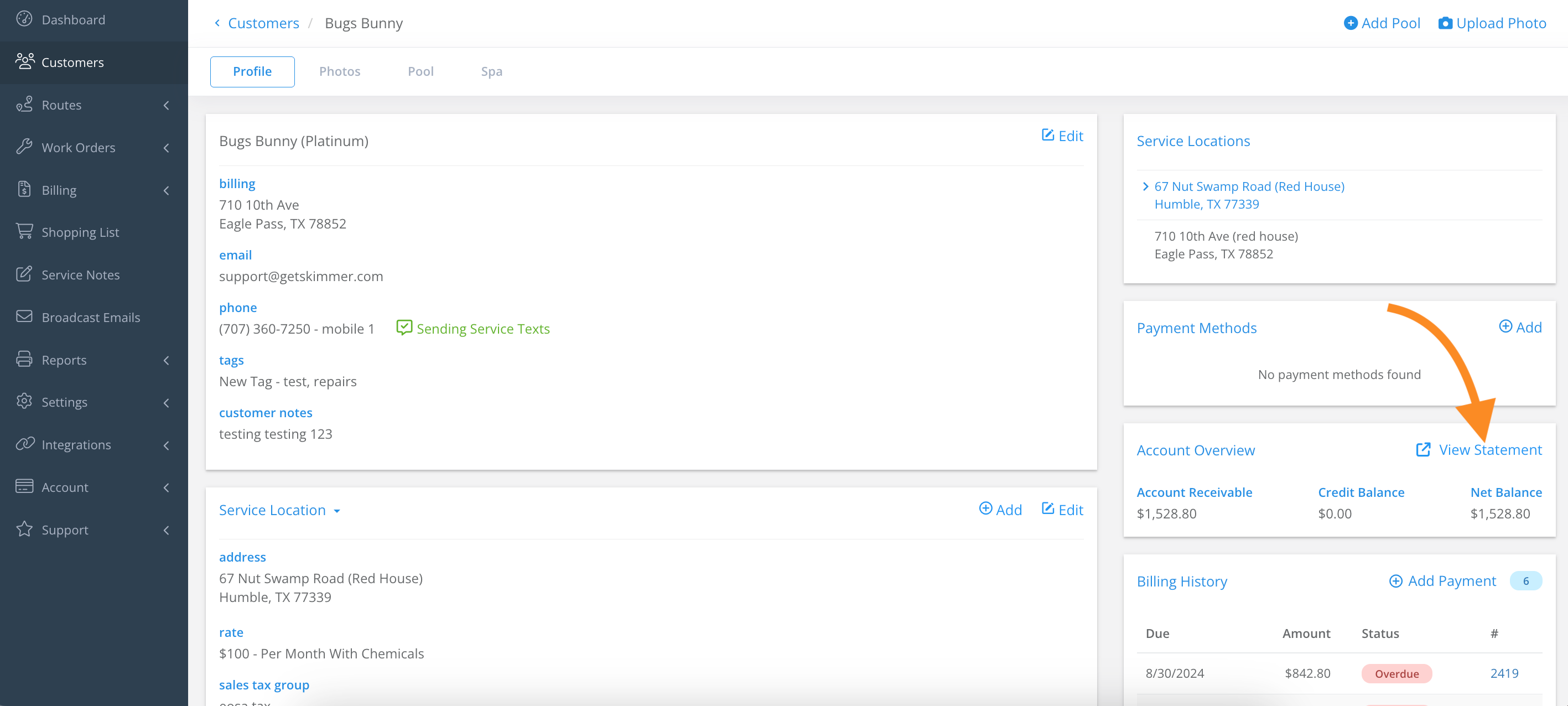
3. To choose a date range, click and select from the blue dropdown, or click the calendar to view a specific date range.