Repairs and installs are some of the most important and complex jobs pool pros handle. They often mean upfront deposits, parts to order, multiple visits, and a scope that changes as the work unfolds. Too often, that work gets managed in a disjointed flow, with quotes in one place, jobs in another, and invoices somewhere else, leaving room for missed details, double entry, or bills that don't match the work.
With Skimmer’s new end-to-end repair workflow, you can now move seamlessly from quote to paid in one place.
Watch the 1-minute video below to see Jobs in action
Start with stronger quotes
Quotes are not just proposals or estimates; they set the stage for creating a job. And with quotes in Skimmer, you get faster approvals, fewer awkward money conversations and less out-of-pocket expenses because you can:
Secure commitment up front by collecting deposits and requiring a payment method at approval.
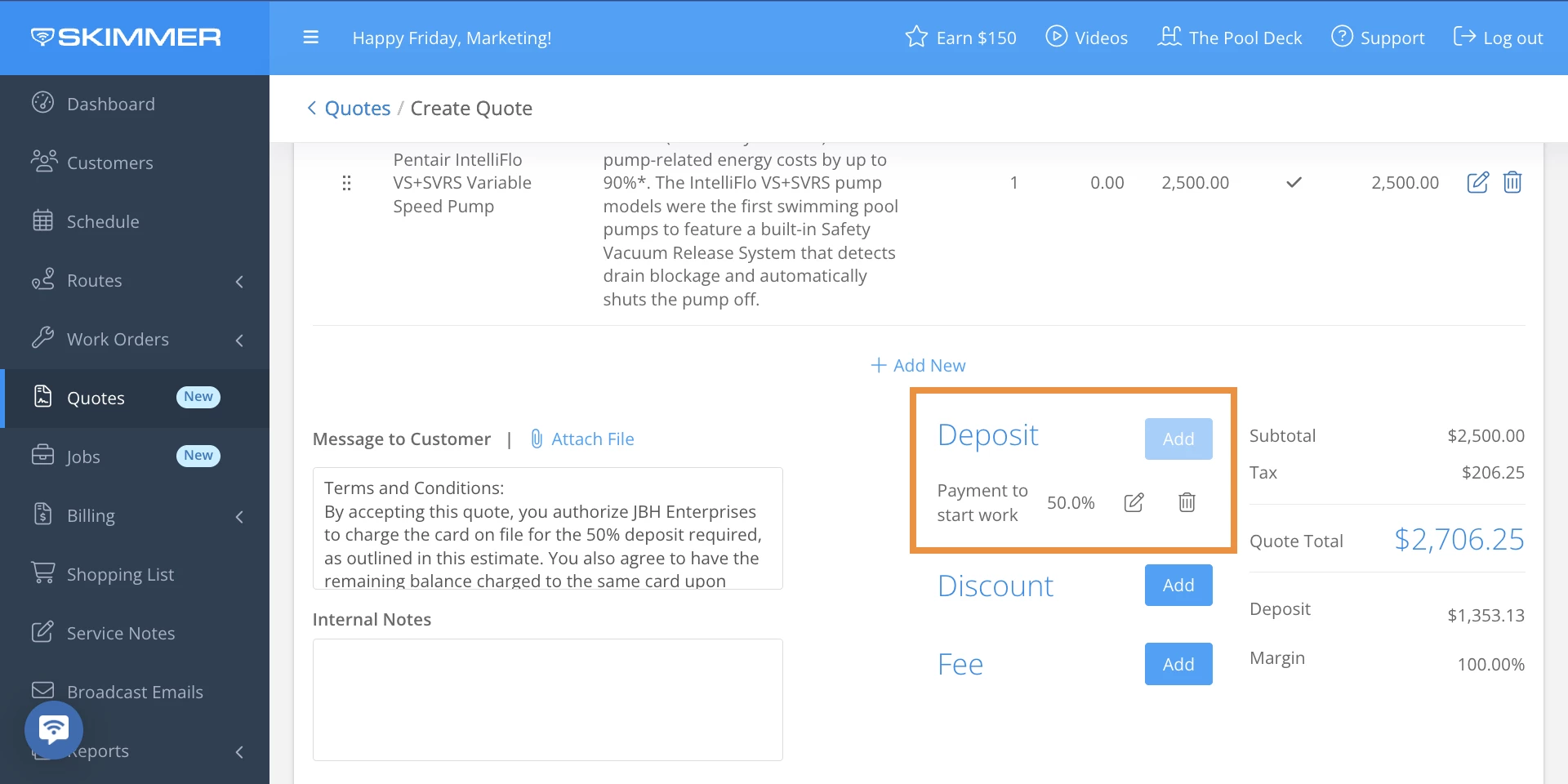
Show the scope of the work clearly with photos, videos and PDFs attached to the quote.
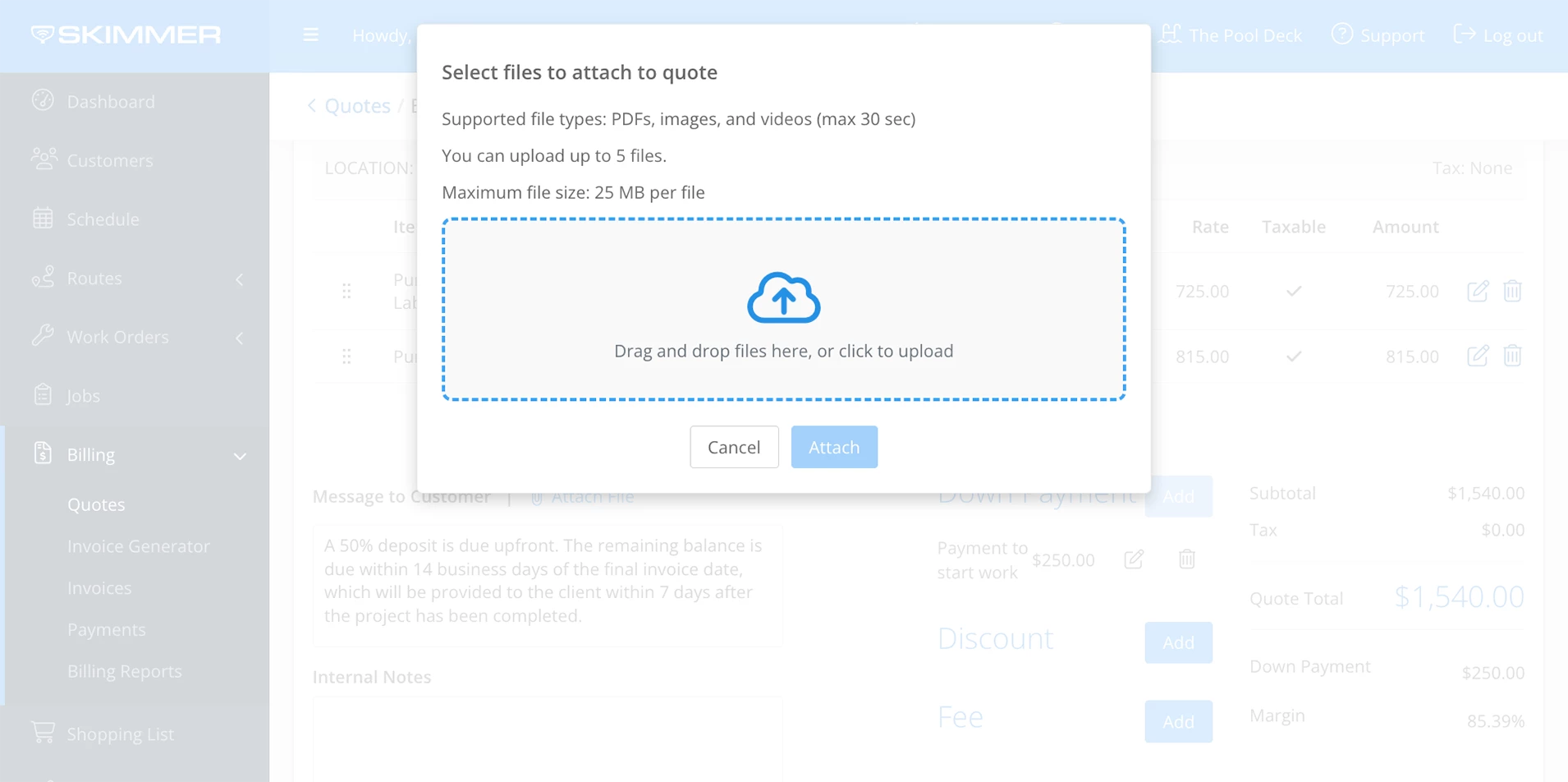
Save time by duplicating winning quotes for similar jobs or using bulk actions to stay organized.
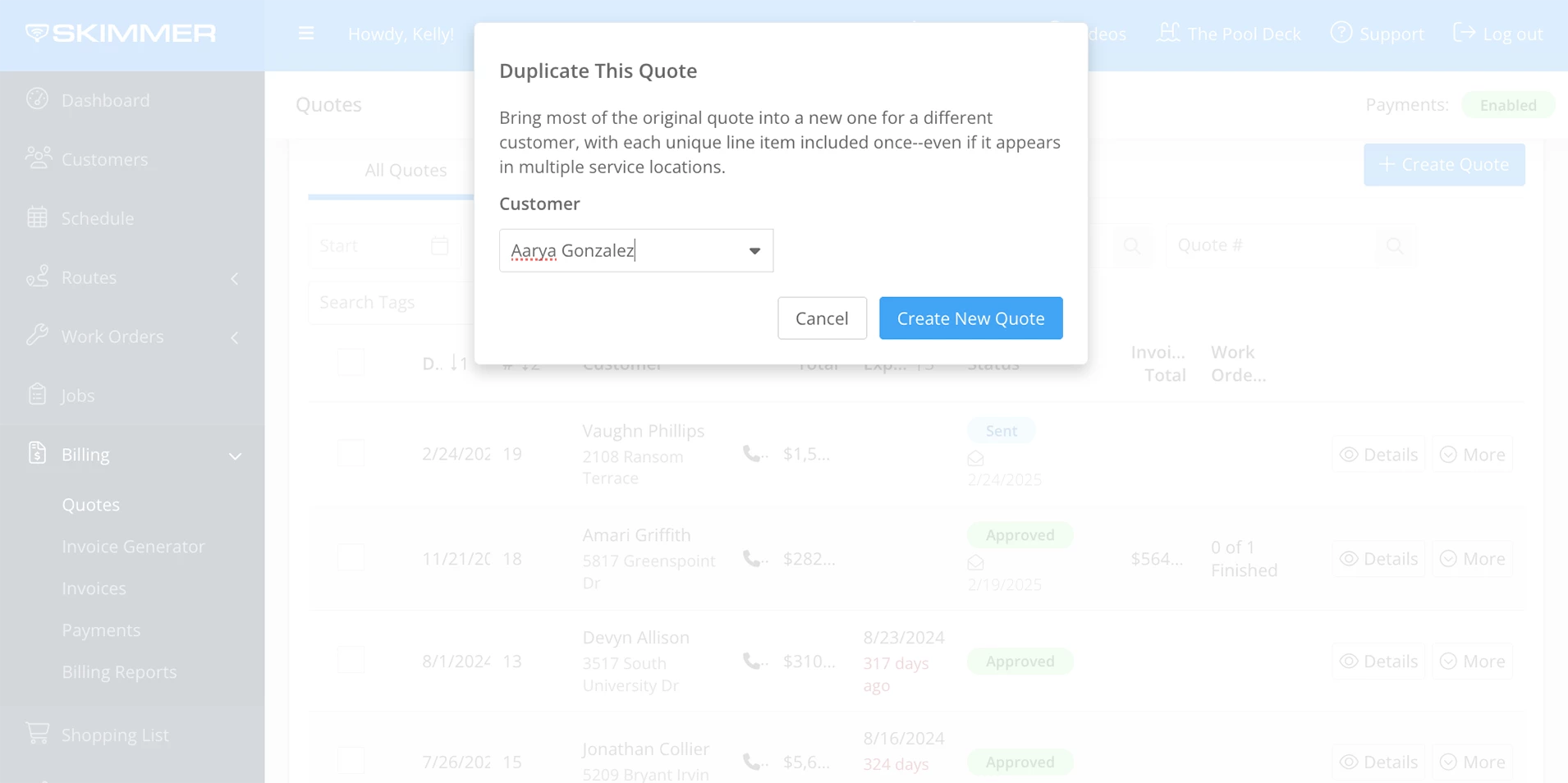
Learn how to create a quote
Create a quote
Manage the work as it happens with jobs
Jobs keep quotes, work orders, and invoicing in sync so you get clearer visibility, more control, cleaner handoffs and improved cash flow because you can:
Convert approved quotes into jobs with line items, fees, deposits and discounts carried over.
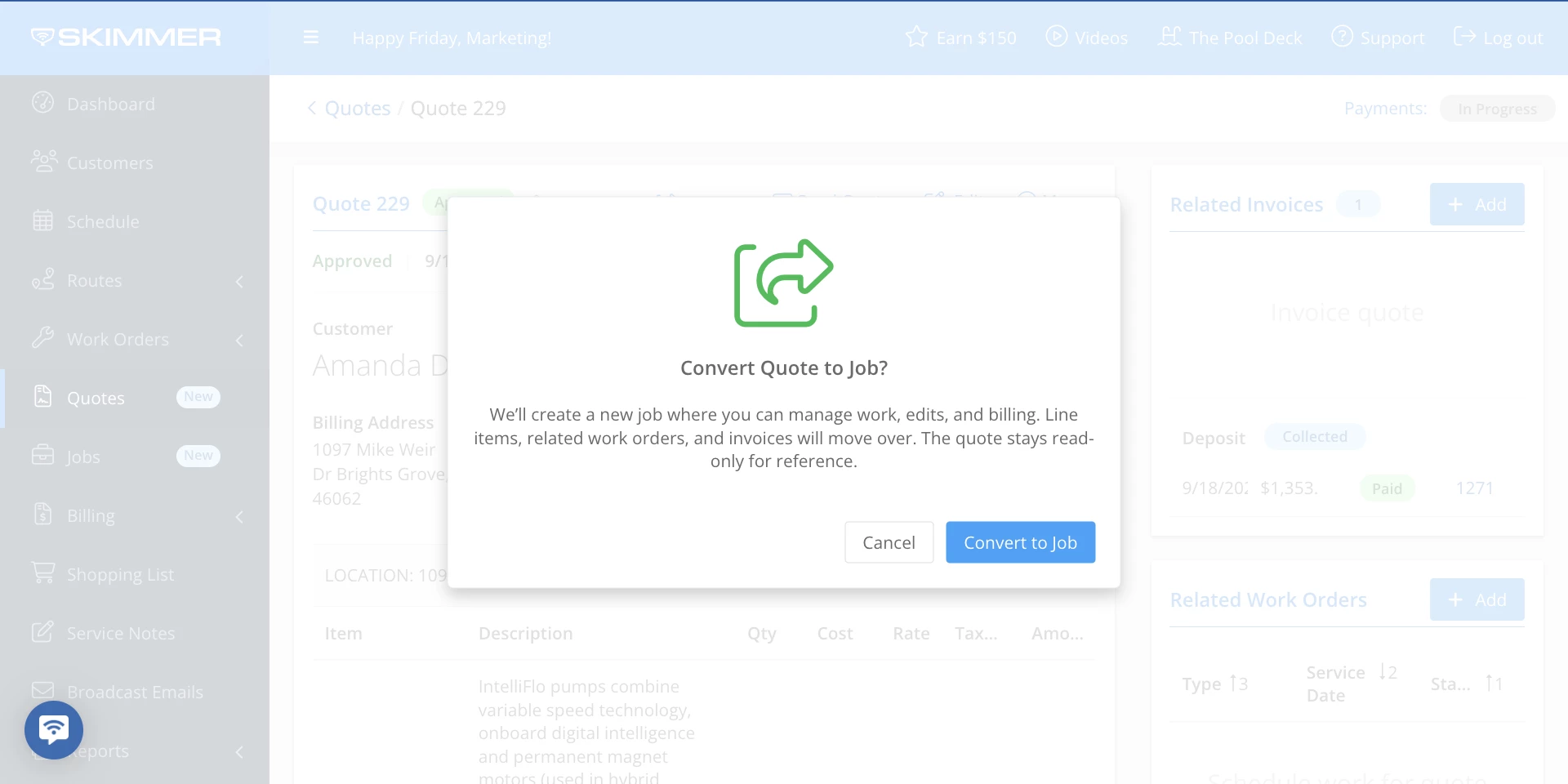
Schedule work orders with context so you know what parts were sold or if the scope changed.
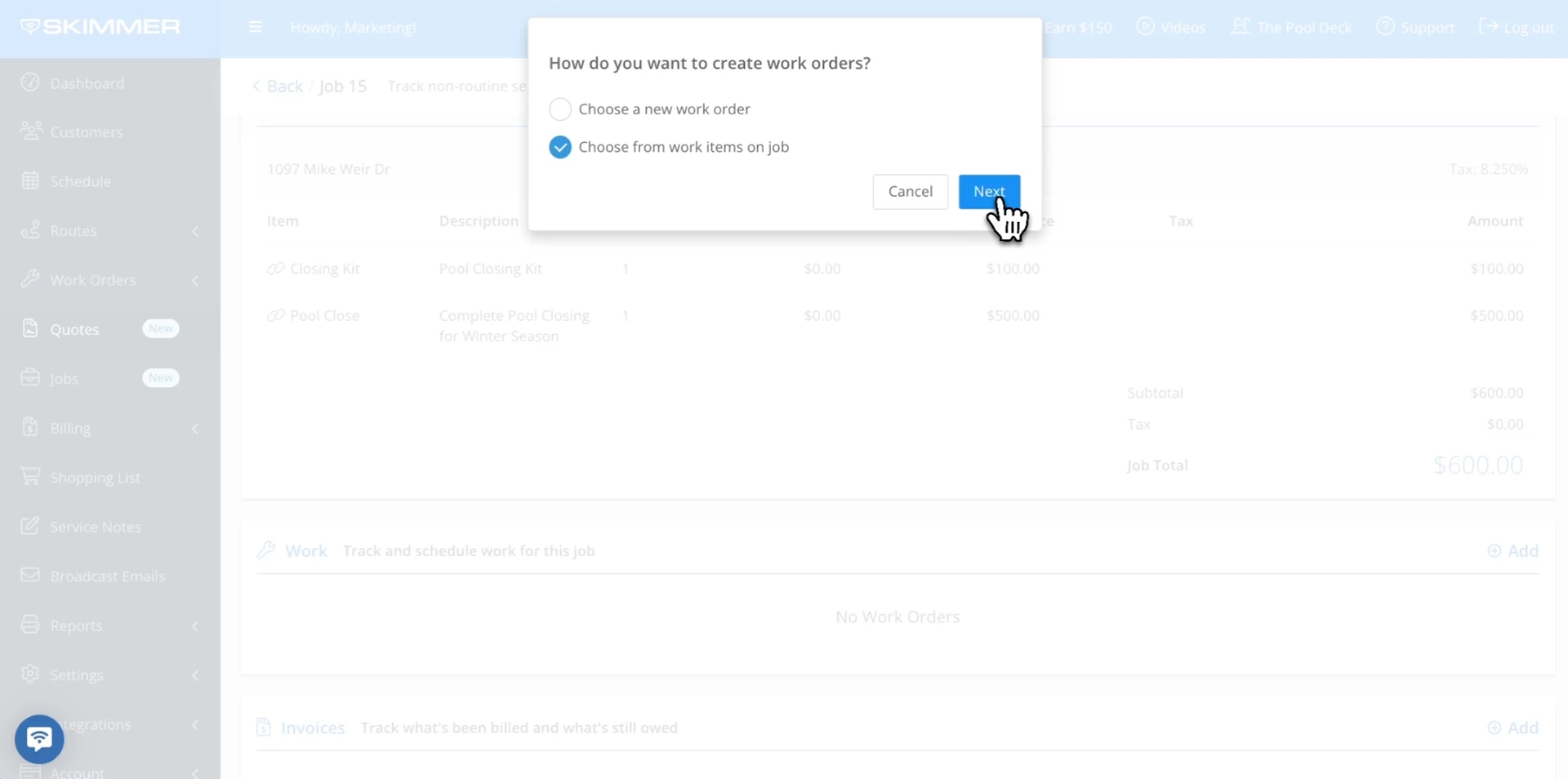
Update line items as the scope changes to ensure the invoice matches the work completed.
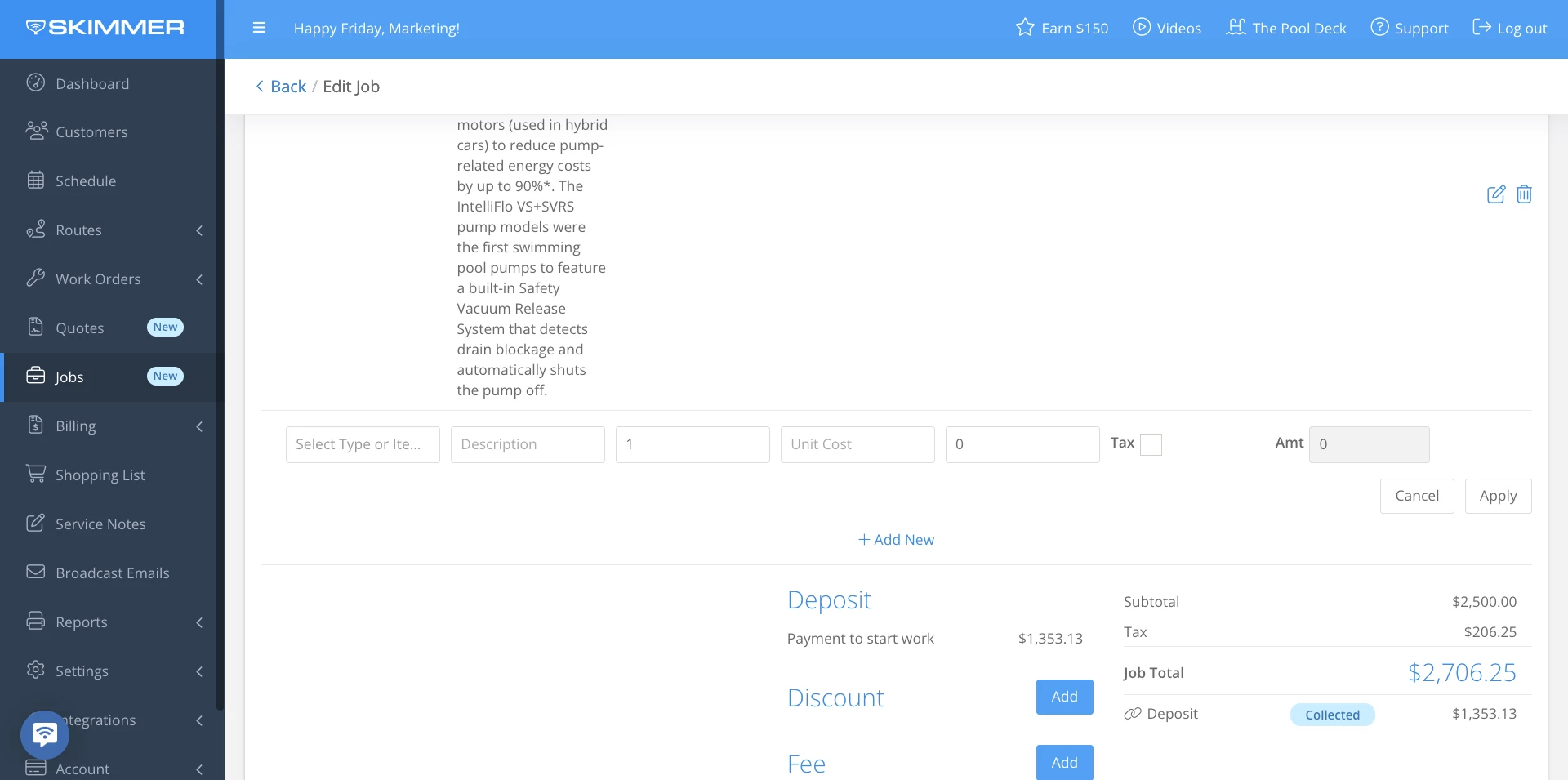
Track job status from start to finish for clear visibility.
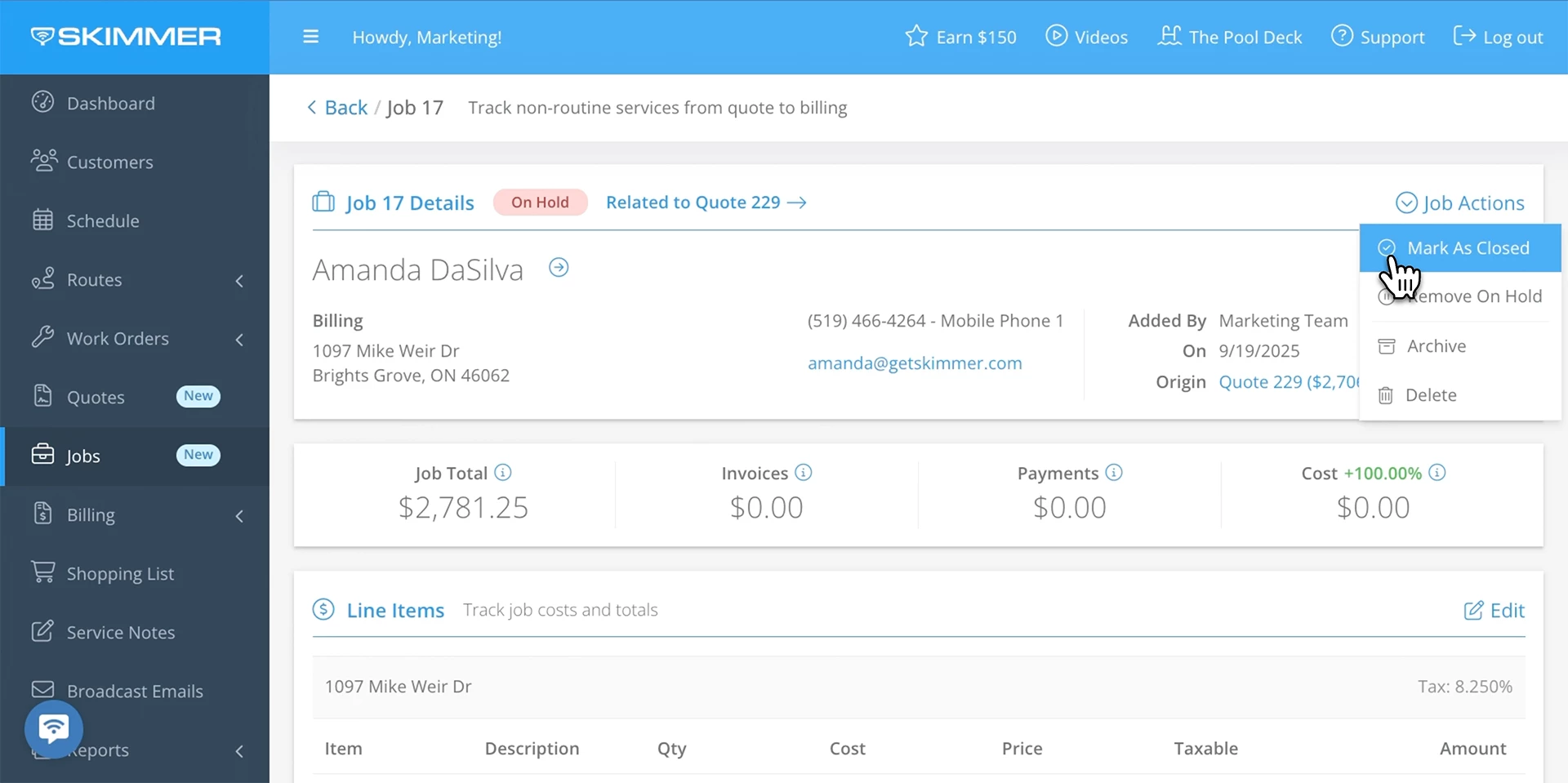
Invoice directly from the job, with deposits automatically applied.
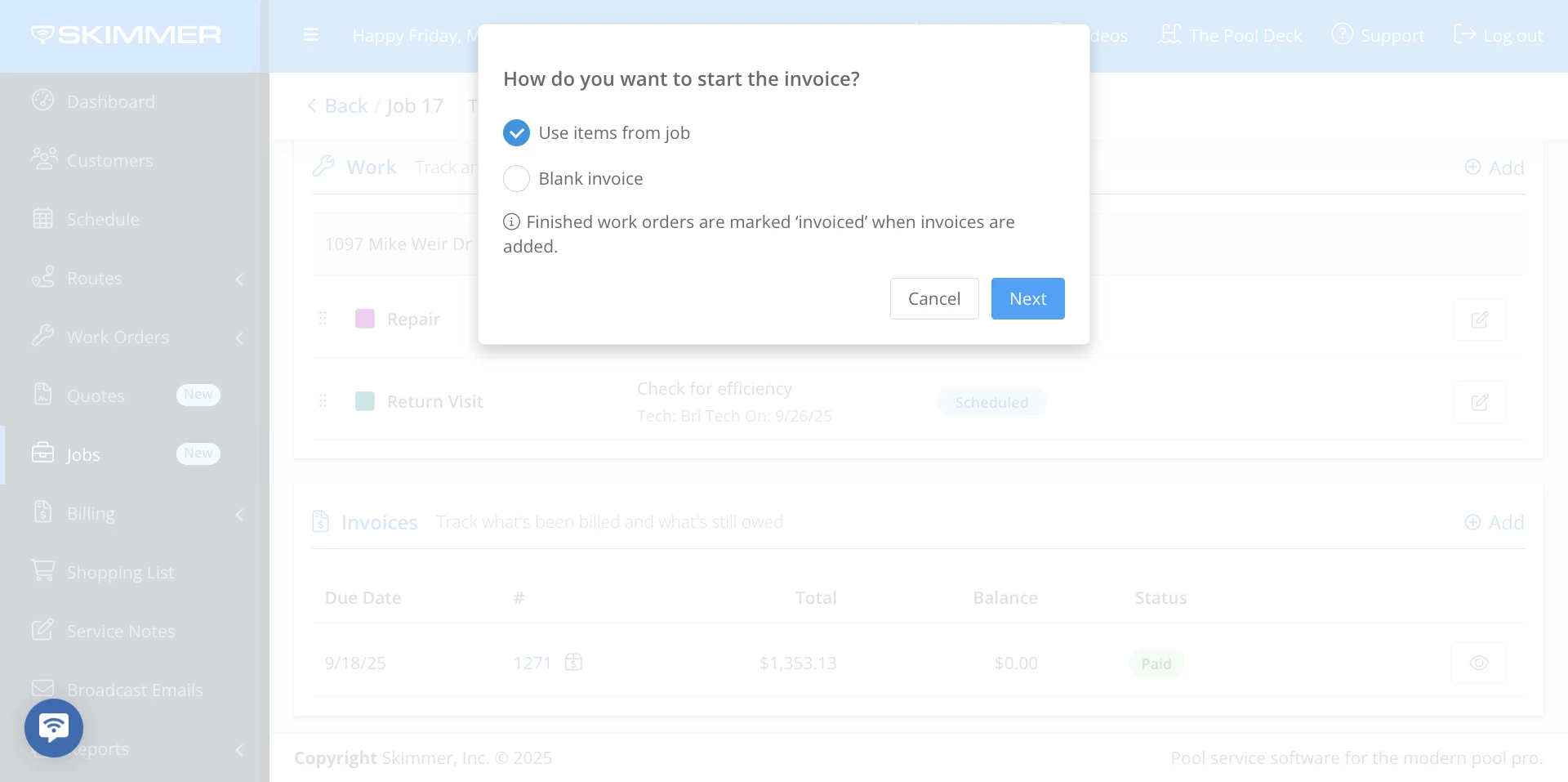
One connected repair workflow: Quote-> Job-> Invoice->Payment
Together, Quotes and Jobs give you a complete repair workflow in Skimmer. You secure commitment at approval, manage the job with flexibility as it evolves, and bill accurately when the work is done, with deposits automatically applied. Everything, including quotes, jobs, work orders, invoices, and payments, stays connected in one place.
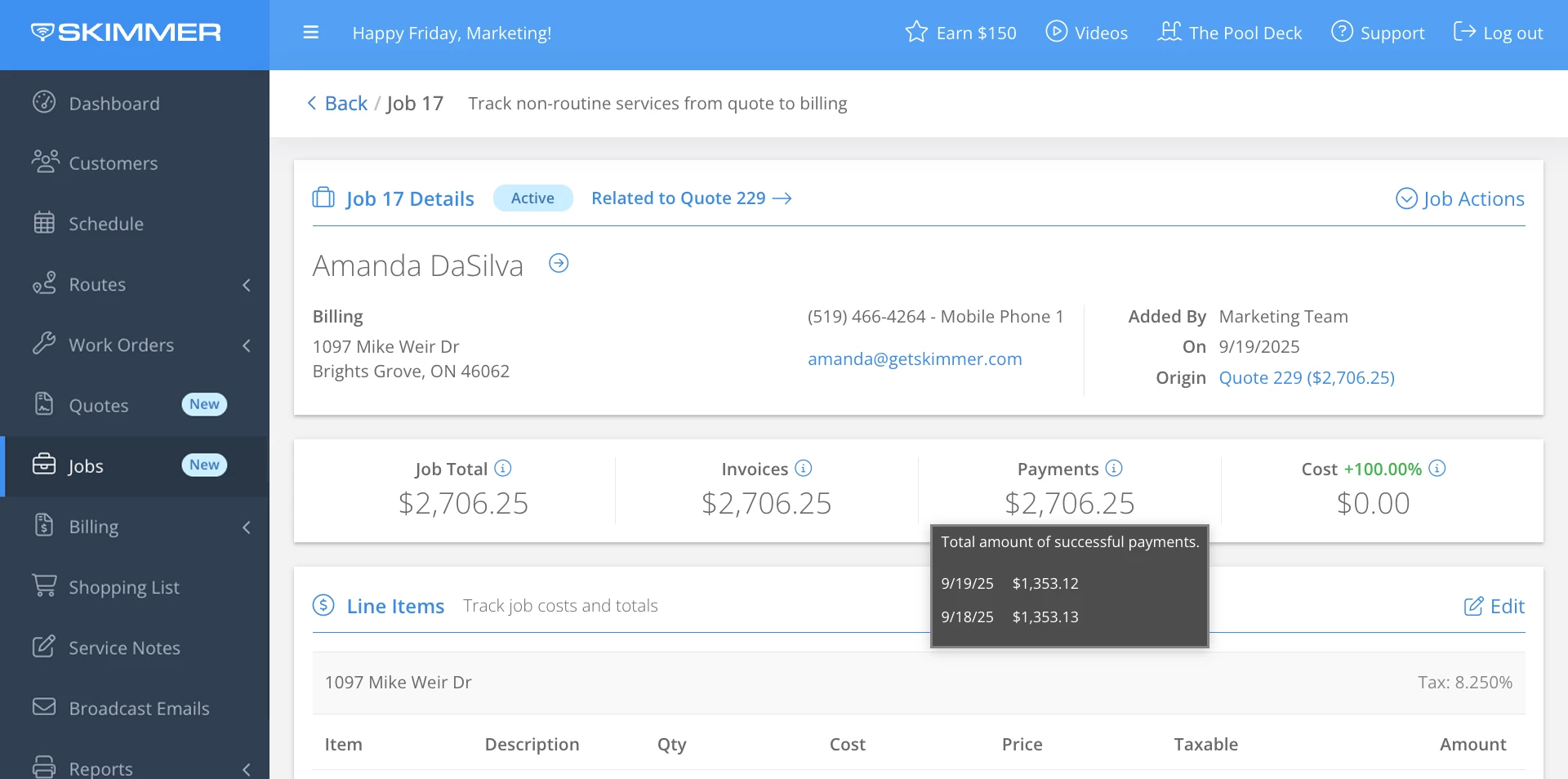
No more bouncing between tools. No more missed revenue. Just one clean, connected workflow that helps you win more repair work, capture more onsite add-ons, stay organized, protect, protect your cash flow, and deliver a more professional experience to your customers.
Getting started is easy:
- Create a quote with a deposit | (How to create a quote)
- Approve a quote and convert to a Job | (How to create a job)
- Run the work with context | (How to manage a job)
- Invoice from the job | (How to create an invoice)



